Adonit Writer 2 Keyboard Folio Case for iPad 2 Review
/
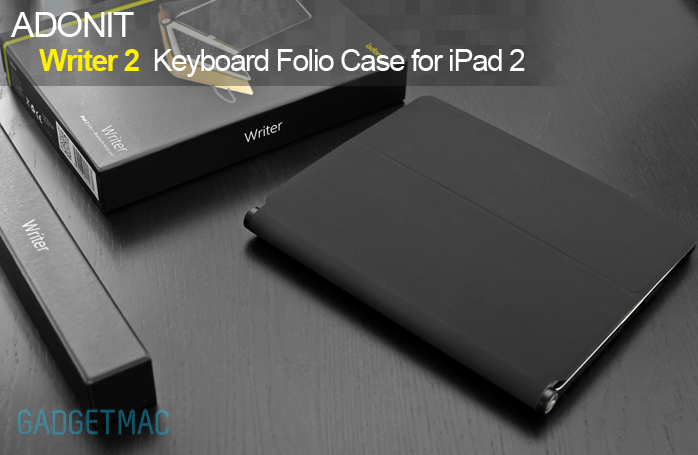
Many of us use the iPad 2 as our main form of taking notes, writing emails and even writing up long articles. Some of us have difficulty using the on-screen virtual keyboard, and lugging around the Apple Wireless Keyboard with a stand just isn't very practical. Adonit's latest Writer 2 is an all-in-one solution for all your typing needs. The Writer 2 is a keyboard folio case, the perfect option for those who love using the iPad 2, but hate having to carry around a separate keyboard, or have to use the on-screen virtual keyboard. If you're someone who uses the iPad 2 for a whole lot of writing, you may want to look at what Adonit's Writer 2 has to offer. So check out the full review right after the jump!

The good folks over at Adonit were kind enough to send over a review unit for us to review. I must say, I'm really impressed by the packaging the Writer 2 comes packaged in. A little though goes a long way and it surely makes for a pleasant first impressions of a product you've just dropped $110 on. Did I mention the Writer 2 will set you back $109.99 to be exact? Well at least you're going to be satisfied with the solid packaging this comes in.

After you've unboxed the Writer 2 from its wonderful packaging, expect no additional accessories or cables to be included. All you'll find is the lovely Writer 2 keyboard folio case presented to you with all of its black glory. It's a shame the Writer 2 is only offered in a black color scheme. I really wish Adonit would at least ad a few color options to make things more fun. Enough babbling around though. Some of you will really love the materials used in the Writer 2, while many of you will just want to go crazy. Why? Because while the Writer 2 is made with a really nice feeling polyurethane exterior, the black color combined with the polyurethane material is a magnet to dust and flesh fingerprint. Remember Apple's first iPad Case for the first gen iPad? This is exactly the same material that will easily and quickly show a whole lot of dust and white fingerprints.

The finish of the Writer 2 looks really sleek, but when you begin to touch it with your hands, it starts to look pretty nasty. The rubbery finish of the polyurethane does add a lot of good grip for when you carry the Writer 2 around with you. If Adonit decides to add more color options, I think this would be less of a problem for neat freaks. Just look at all those fingerprints. That's just from a few minutes of use with clean hands. This will really bother you because for the first time you unbox the Writer 2, it looks really good with its sleek polyurethane exterior body. Other than that, I really love the feeling of the material used in the Writer 2.
Overall, I'm impressed by the look and feel of the Writer 2. It has that Apple-esque quality to it you come to expect out of every Apple product. So in that regard, the iPad 2 feels right at home with the Writer 2.

Around the back is where you'll find a neat little embossed Adonit logo which isn't obtrusive and only adds to the minimal outer exterior of the Writer 2. It's also where you'll find the camera cutout for your iPad 2's terrible back facing camera. Terrible isn't even close to describing the iPad 2's camera, but at least you know you can take those pre-historic quality photos should you want to. There's also a little notch where you can easily help push out your iPad 2 from within the Writer 2 folio case. All of your iPad 2's ports and buttons will remain easily accessible.

Finally we get to the goods you've been waiting for. The Writer 2 has a simplistic shell that lets you snap your iPad 2 like you would with any other simple back, snap-on case. However, the construction of this plastic shell doesn't feel very solid, it feels a little cheap quite frankly. Maybe it's because of how slim it is in order to keep the overall form factor to a minimum, which works. But once your iPad 2 is situated inside the Writer 2, the whole cheap feeling makes a complete 360 degree turn for the better.

With the iPad 2 inside, the Writer 2 feels like a solid block of a folio. There's absolutely no cheap feel or look anywhere to be found. In order to keep your iPad 2 nice and comfy while it's incased in the Writer 2, there's this scratch-resistant, tan colored, soft microfiber lining all around the inside. Adonit states that the Writer 2 has a padded cushioning on the inside, well, I haven't found anything of the sort. Instead, the whole folio feels exactly like a solid Smart Cover or an iPad Case. Protection wise, the Writer 2 does offers some, but nothing to absorb shock and drops.
The main attraction here is of course the built-in Bluetooth keyboard that neatly fold out when you open up the Writer 2. Magnets play a major role in the design of the Writer 2. If you think you've seen your fair share of magnetic iPad 2 cases, think again. The Writer 2 uses strong magnets to keep itself latched closed as well as to wake up the iPad 2 once you flip it open. Further more, when you open up the Writer 2, it also wakes up the built-in Bluetooth keyboard and immediately re-connects to your iPad 2 over Bluetooth so you can start typing away. This is a fantastic way of conserving battery power and makes it a whole lot easier to use both the iPad 2 and the Writer 2.

Speaking of batteries, the Writer 2's keyboard runs on 3 AAA batteries, similar to Apple's Wireless Keyboard. And this is what really bothered me about the Writer 2. First of all, it does not come with any batteries to get you started, unlike Apple's Wireless Keyboard. Not having a built-in rechargeable battery is somewhat disappointing. Sure you can use your own AAA rechargeable batteries, but that's a little cumbersome having to use an external battery charging adapter. This is something that you should take into consideration. Depending on how much you use the Writer 2, expect the battery life to last you about a month. Rechargeable batteries will most likely bring you better results. The Writer 2 does have a power button LED indicator that will let you know when your batteries need to be replaced as well as a few other things like Bluetooth connection status.

I should note that when the Writer 2 folio case is close with your iPad 2 inside, the built-in keyboard rests on top of your iPad 2's screen. You may find it a little scary, and you should. The good news is that there are 3 rubber pads which separate the keyboard from contacting the glass screen of your iPad 2. Is that still enough though? You'll just have to rely on that.

Let's talk about the actual keyboard of the Writer 2. It's made out of a thick anodized aluminum and it looks and feels exactly like the Apple Wireless Keyboard. I'm talking about the aluminum part. The keys are a very different story. Whether you use the Wireless Keyboard, virtual keyboard or any other full sized keyboard, you'll have a hard time getting used to the Writer 2's keyboard. Why? Because it has a smaller, more compact layout. The keys aren't chiclet, and don't have any spacing between each other. What else is that the keys are even slightly smaller than your typical keyboard. The keyboard has that old laptop keyboard look and feel. Each key does provide a good key press feedback however, if you press harder than you should, the keyboard will tend to flex inwards a bit. That's not really an issue though. You should be concerned about the close proximity of the key layout.
There's everything you need in this keyboard including all the custom iPad-specific keys like the home button, volume, search, lock, play/pause/skip, Picture Frame and on-screen keyboard keys. When I first began typing on the Writer 2's keyboard, I noticed that I would occasionally hit 2 keys simultaneously and make a mistake. After a few days of typing and familiarising myself with the keyboard, I made fewer mistakes. So even though this is a very compact keyboard, you will have to get used to using it. You may never like it, or you might even grow into loving it.

Possible one of the best features of the Writer 2 is its magnetic slide angling mechanism. Well it's less of a mechanism and more of a magnetic friction. The strong magnet layer that's built into the front cover of the Writer 2, lets you easily glide the keyboard to any position while it adjusts your viewing angle. This is the furthest angle that you can glide your keyboard on the magnetic strip in order to set the viewing angle. And it's a perfect viewing angle for typing and even watching movies. Every angle is sturdy and allows you to fully use your iPad 2's touch screen, even on your bed or lap. Not necessarily just on a desk like most cases and stands. You should know that the Writer 2 is strictly meant to be used in a laptop form. You can't flip the keyboard behind your iPad 2 if you want to hand hold it. Fortunately, you can easily eject your iPad 2 from the Writer 2.
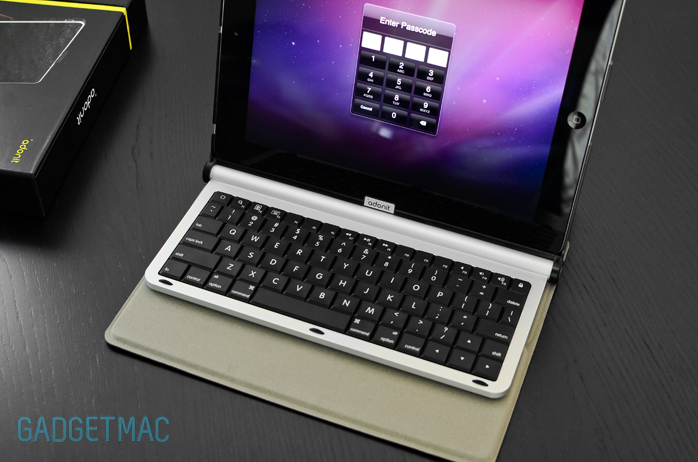
Between the steepest viewing angle the Writer 2 will let you set
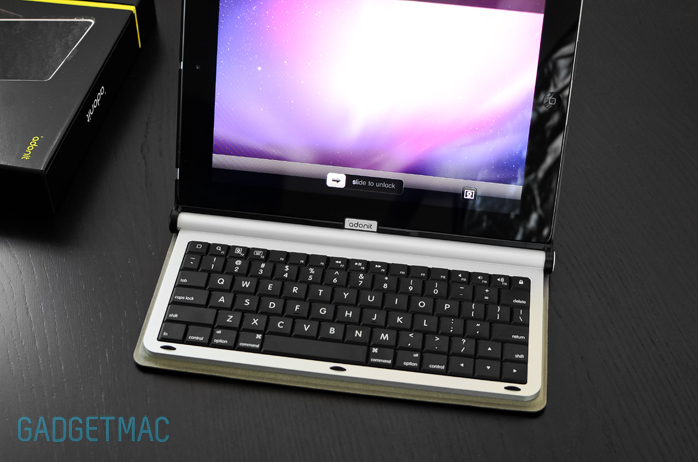
To the most comfortable normal viewing angle, the Writer 2's magnetic adjustable viewing angles is unlike nothing you've ever used before. It's quite something else. It amazed me just how well all of this works out. Adonit has done a terrific job in innovating such a unique form of a keyboard folio case. It's worth noting that you can only use the Writer 2 in the landscape orientation.

All that considering, the Adonit Writer 2 is truly an extraordinary keyboard folio case for the iPad 2 unlike any other. Some may find the Writer 2 to be their best buddy when it comes time to set up shop and write away. The rather slim from factor makes carrying the Writer 2 around an easy job considering its got a keyboard inside of it. Without question, you will have to get used to using the compact keyboard if you think the Writer 2 is something you would really benefit from. The $110 price tag is overpriced considering you don't get a built-in rechargeable battery. The Writer 2 has an amazing potential of becoming the perfect portable iPad 2 laptop solution. But right now, it's only on the verge of being good enough.





















