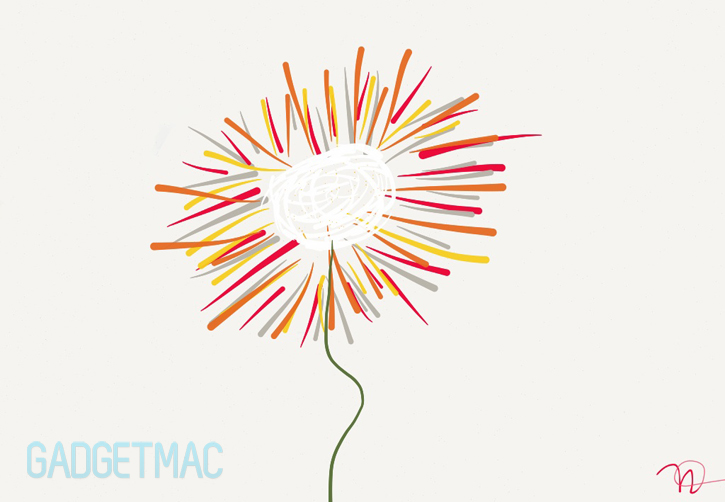Sensu Brush Compact Artist Stylus Review
/So far we've managed to cover the two best basic types of styluses known to tablet users, the Bamboo and the Jot Pro. Sure you can get one of them fancy schmancy "smart" Bluetooth styluses with pressure sensitivity and palm-rejection features, but what if you're a devoted and self-proclaimed touchscreen artist? Something like this Sensu Brush should fill in that gap nicely we think. The Sensu Brush is a portable artist brush and a conventional stylus rolled into one body. If a true painting experience is what you're missing out on using your tablet, the Sensu Brush might be worth replacing your regular stylus for.
When you first take the Sensu Brush out of the packaging you will notice that it's in its compact form of a traditional stylus under the cover of a slick, chrome metal designed body. In this state, the Sensu Brush is nothing but a mediocre rubber tip stylus that I wouldn't think of using as a replacement for a stylus like the Bamboo. Yes it'll work fine if you insist on using it, but the tip is too clunky and imprecisely so. Holding the chromed metal body isn't very practical either. This rubber stylus end of the Sensu Brush is sadly an afterthought that is clearly not the standout feature of this hybrid package.
Like a fine cigar being pulled from its protective metal tube, the Sensu Brush pulls apart while the long hollow cap is put back over the rubber stylus end to form the almighty capacitive paintbrush stylus. Forming the Sensu Brush into its destined paintbrush mode is actually quite impressive. When put together, the Sensu Brush is designed to form a single long shape that feels like one solid piece when put together. The build quality and the friction connection is simple, but great.
Once extended into the shape of a true paintbrush, the Sensu Brush features a black rubber grip that makes holding and using the brush extremely comfortable. I couldn't see using the Sensu Brush without it. Using the Sensu Brush in its erect form feels exactly like using a delicate paintbrush. There's no doubt artists familiar with old school painting will fall in love with the natural shape and from that the Sensu Brush offers.
At first glance, the Sensu Brush seems to be the perfect tool for artists who use a tablet in conjunction with the bevy of readily available drawing apps. And for the most part, it's true. Your finger isn't the ideal tool for extensive and detailed painting or drawing. Where your finger fails, the Sensu Brush is a much better tool. Think of it as a realistic paintbrush you can actually use on a touchscreen. It has the right feeling of holding a paintbrush with its long and weighted body. But it's also one of the more expensive styluses we've reviewed coming in at $40. But that's understandable given the Sensu Brush's hybrid and unique capabilities. Then again, there are slightly less expensive respectable brushes around like the Nomad brushes which have less of an actual realistic paintbrush look and feel to them compared to the Sensu Brush.
The conductive tip is made up of very fine artificial bristles that are tightly packed into a fine firm end with enough flexibility to bend over the touchscreen with minimal force whilst providing you with a great tactile response. The one amazing benefit of using these bristles as a capacitive tip is that the completely eliminate friction that you would otherwise notice when using a rubber tip. The Sensu Brush literally glides over the glass touchscreen ever so delicately. As odd as it might sound, drawing and painting using the Sensu Brush feels very natural to the point where you realize how effortless it is to use it.
I can see how more liberating the Sensu Brush will be for someone who takes painting and drawing on a tablet seriously. The only caveat worth noting is that you need to be careful not to ruin the bristles when inserting the brush end back into the cap as they can easily split apart.
Fingerprinting will merely be a thing of the past once you get a load of this life-size, actual artist paintbrush of a stylus. I'm not one to brag, but I could sense a little hint of improvement in my creativity while I was using the Sensu Brush as opposed to a traditional stylus. Behold my terrible attempt at making use of the Sensu Brush.
I'm by no means an artist or anyone remotely skilled in the art of painting and drawing, however, it didn't take me very long to realize the strengths of using a brush stylus compared to a normal stylus with a rubber nib; and even those with odd and perhaps superior nibs like the Adonit Jot Pro and others with fabric tips. Each stylus is better suited to uphold a specific type of task whether it be sketching, note taking, writing and so on. And the Sensu Brush is undoubtedly one of the best tools to use with powerful, realistic painting apps like Artrage.
All in all the Sensu Brush makes for a great realistic paintbrush-type stylus that we see will benefit those who really want to feel more natural when painting on a digital canvas. The Sensu Brush brings that extra piece of realism to tablet arts in a very attractive, enjoyable to use and well designed portable package. Unless you're someone who sees the advantage of using a real brush stylus to enhance the way you interact with a touchscreen display, the Sensu Brush isn't the ideal choice for a stylus replacement otherwise. The rubber tip is merely an afterthought you shouldn't be considering if you're looking to get the Sensu Brush.