Quick Tip Of The Day: How To Enable iTunes 1080p Video Download
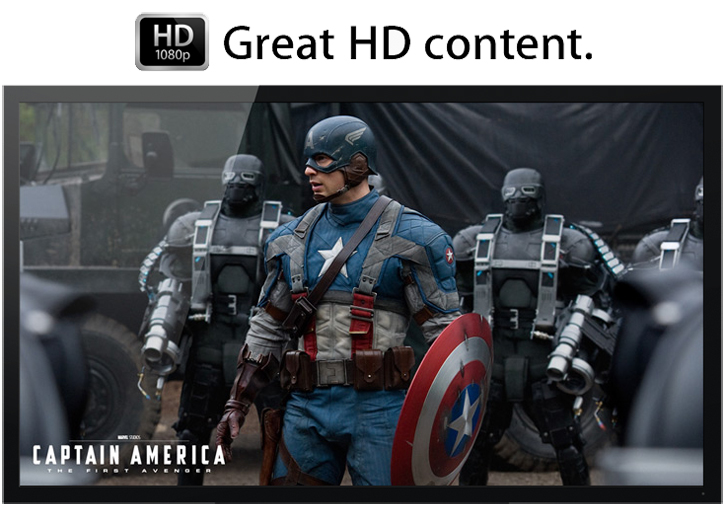
With the recent release of the new Apple TV capable of pushing 1080p content, Apple has upped the ante from 720p video content cap to full 1080p in most content that's available to download in HD on iTunes. 1080p content will be downloaded when available by default on both the iPad and the latest Apple TV. However, for reasons unknown, Apple has set iTunes to download HD content in 720p by default with iTunes on Macs and PCs even when 1080p is available for the same content. Whether its purchasing or renting a movie or a TV show, you can now opt to get higher quality 1080p format. But in order to do so, you need to enable the new feature in iTunes.
Here's how to make sure you'll be downloading 1080p HD content from iTunes:
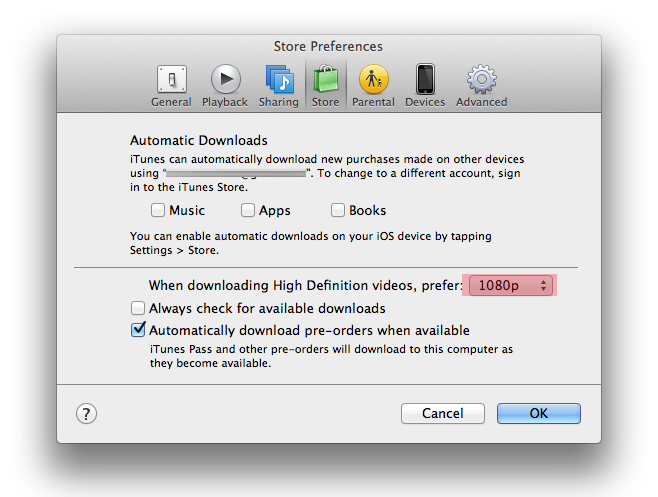
Make sure you've updated to the latest version of iTunes (10.6). Go to your iTunes preferences, under the "Store" tab switch the default 720p and select 1080p as your prefered download format.
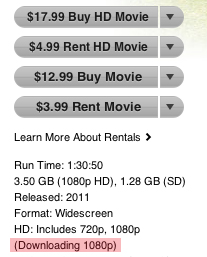
After you've enabled 1080p as your preferred download format for HD content, you'll notice that "Downloading 720p" has changed to "Downloading in 1080p" regardless of whether you're renting or purchasing under each movie or TV show that's available to download in full HD. That's just about it. Enjoy!