iCarbons Carbon Fiber Skin for iPad 2
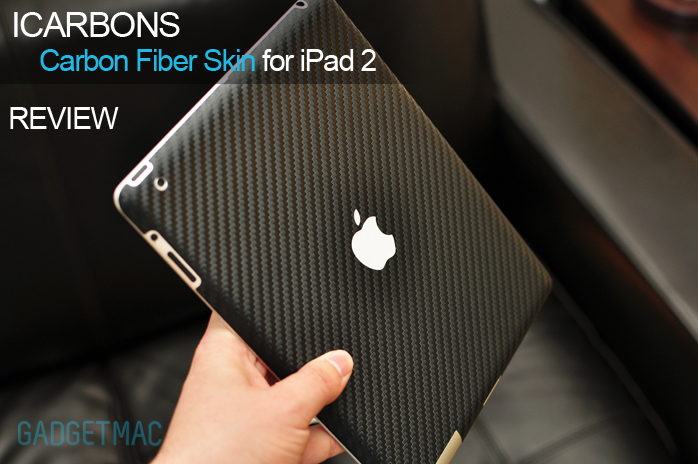
The carbon fiber look is wanted by many and it's no wonder, it transforms things into stealth mode. Carbon fiber is a very expensive material that is used on exotic cars and luxury items but iCarbons and many others have a solution for you that won't break the bank. iCarbons' carbon fiber skins for the iPad 2 take things further than any other skin out there. The steep sexy curves of the iPad 2 did not stop iCarbons from making their skin fit the iPad 2 all around, just like the original iPad. Take a closer look at this magnificent skin by iCarbons right after the break.

The iCarbons material really isn't anything special and it's the same exact carbon fiber weave pattern and texture as other non-real carbon fiber skins out there. It feels a little rough exactly like the Teksure skin I reviewed not long ago. The only key difference that sets the iCarbons carbon fiber skin from all the others it the way it conforms around the iPad 2's corners. Skins like the GelaSkins are cut with corners that show more of the iPad 2's back aluminum. There is a catch though. It's impossible to simply get those corners to smoothly stick on the iPad 2 so you're going to have to do some work in order to install the iCarbons skin on your iPad 2.

This skin requires you to use some heat in order for it to smoothly conform around the iPad 2's steep corners. You're going to need to use a hair dryer on medium heat to heat up each corner of the skin so it can easily lay flat around the corners. It's fairly easy and only takes a few seconds to do each corner. I didn't really like the idea of heat + my iPad 2 but I took the bullet for this review and got it done. Would I suggest this to anyone? Not at all. If you're not careful you could potentially cause some harm to your iPad 2 since in order to open the iPad 2 requires heating the front bezel so the glue comes lose.

If you're worried about the installation then I would suggest skipping the iCarbons skin until they maybe make one that doesn't involve heat. Other than that this skin is cut perfectly with spot on cutouts. It was easy to align everything with the help of iCarbons' installation videos. I do recommend first watching those if you're getting this skin as they really do help you out. The iCarbons skin comes with an additional white carbon fiber Apple logo that you can add yourself for a little more pop, and it too is cut perfectly and matches flawlessly with the overall look. It's even compatible with the Apple Smart Cover.

The back portion of the skin was cut to fully fit the back of the iPad 2, however that's not the case with the front portion of the iCarbons skin. For some odd reason it's cut shorter from top to bottom so you're going to have to stretch it a bit to fit. I really don't think this is user friendly. I was able to perfectly fit the front skin but it required stretching and even more tries of alignment. The outcome does look amazing I must say. Both the front and back look terrific and the carbon fiber skin covers most of the iPad 2's surface which is great.

This is definitely not a user friendly installation process for first timers. If you're looking for some adventure, the iCarbons skin is without a doubt, the carbon fiber skin for you. It's priced right for what you get at $29.95. The iCarbons carbon fiber skin for the iPad 2 is also available in white as well as separate back skin or front skin only options.
