Nuu MiniKey Keyboard Case for iPhone 4 Review

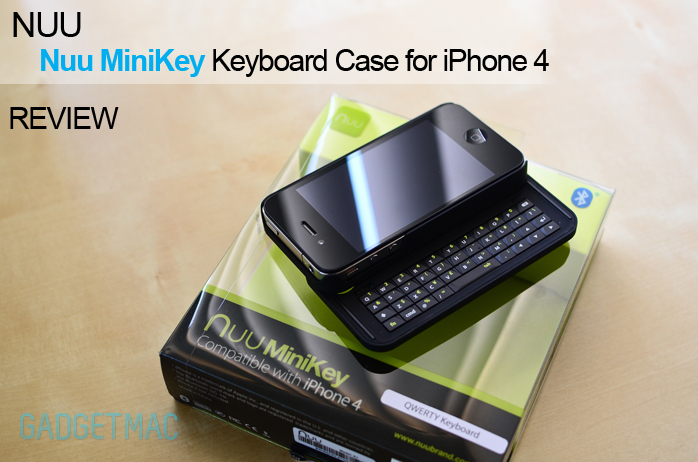
We've seen plenty of iPhone 4 cases to last a lifetime, but this time it's different. What many have missed when jumping over to the virtual keyboard equipped iPhone 4 was a physical keyboard. The Nuu MiniKey keyboard case compatible with both the AT&T and Verizon iPhone 4 is here to hopefully fix all of your virtual keyboard typing problems in somewhat of a sleek package. I've been using the iPhone for years now and haven't fully gotten used to the virtual keyboard. Annoying typos and mistakes were constantly being made leaving me frustrated when needing to type a long email or even a very short tweet. Will the MiniKey be a better alternative to the iPhone 4's built-in virtual keyboard? Find out after the break!

Out of the box, you will find the MiniKey keyboard case and a USB charging cable. That is all you really need to get started. The MiniKey uses Bluetooth to connect itself with your iPhone 4. Pairing is easy and quick with easy to follow instructions included with the Minikey. If you're familiar with back snap-on cases for the iPhone 4, the MiniKey is designed with a similar style which your iPhone 4 simply snaps to and is secured inside the case. The MiniKey case will provide minimum protection and only adding scratch protection to the back side while leaving the front of the screen and most of the sides exposed. All of the iPhone 4's buttons and ports remain exposed and easily accessible. The rechargeable battery built into the MiniKey will last for up to a week depending on your usage.

There's no hiding the bulk added when using the MiniKey and almost doubling the iPhone 4's thickness. There's no stopping the inevitable though.

The MiniKey feels good in the hand and is coated with a soft-touch rubbery coating that adds a lot grip and a smooth surface. Even with the considerable amount of bulk that's added to the iPhone 4, I found that it was still easy to manage considering you've got a keyboard hidden inside. The rounded contours of the MiniKey keyboard case helps reduce any discomfort you might have. The huge cutout for the camera and LED flash is designed so that it will not interfere while taking pictures. I'm happy to report that you will not have any washed out images while using the LED flash.

The metal spring loaded keyboard slides out with enough authority similar to other slider keyboards and feels as sturdy as any other slider keyboard found on today's smartphones. You're then presented by a full QWERTY keyboard with BlackBerry-like keys positioned in all the familiar places and are big enough to type comfortably on even if you have large thumbs. Keys give off a good tactile feedback when pressed. The key advantage of using a physical keyboard such as this, is that you get to take full advantage of the entire screen real estate of your iPhone 4. This lets you see much more of what you're typing without having the on-screen virtual keyboard taking up more than half of your screen. If for some reason you do need to use your iPhone 4's virtual keyboard, you can easily call it back up using the MiniKey's dedicated toggle button located on the side of the unit. You will notice that there is an "fn" button marked in a lime green color which you will have to press or hold each time you would need to use a number or any of the special characters also in the lime green category. It's definitely a learning curve you will need to or may already be used to.
Business users and bloggers will find the international money symbol keys of the Dollar, Euro, Yen and Pound to come in handy using the "fn" Function Key. Besides the lime green function keys is the "cmd" Command Key shortcut key which allows you to use shortcuts such as cut, copy and paste and toggle between various keyboard languages.

I was able to type much faster and have absolutely no mistakes made using the MiniKey where else with the iPhone 4's on board virtual keyboard I would have at least made a mistake every few seconds. Some may master the virtual keyboard while other will appreciate a physical keyboard much more. The larger BlackBerry-like keys, while being relatively flat, did not let me miss my target not once. I'm very impressed by how well the MiniKey's QWERTY keyboard functions. My only little rant would have to be that the keys could be a little softer and more easier to press. You will notice a little bit of toughness if you're used to physical keyboards on BlackBerrys and Nokia smartphones which have a soft and effortless keystrokes.

One of the MiniKey's useful features is its ability to wake and unlock your iPhone 4 once you slide out the keyboard. It will not unlock your iPhone 4 if you've set a password. Unfortunately the MiniKey will not lock the iPhone 4 once you slide the keyboard closed. In order to save battery life, the MiniKey will put itself in standby mode after 10 minute of being inactive and will also turn of its Bluetooth connectivity. This is where I ran into some issues with the Bluetooth connection between the two devices. As you would expect, both devices will lose connection with each other after the MiniKey and even the iPhone 4's Bluetooth go into standby mode.
After being asleep, it will take the MiniKey a few seconds to pair reconnect with the iPhone 4, however I found it to not unlock the iPhone 4 when sliding out the keyboard. If you're in that situation, you can press any key and the MiniKey should then unlock and wake your iPhone 4 again. So yes, I did run into a few buggy moments while using the MiniKey with the Bluetooth connection being the main issue here. Once the two are connected though, I have not experienced any lag what so ever when typing.

A much welcomed addition is the MiniKey's backlit keys. The MiniKey is currently the only keyboard case for the iPhone 4 on the market that has backlit keys which illuminate perfectly in dark conditions and are easily visible. Battery life is of course a concern when having such luxury such as backlit keys, and for that the MiniKey has two means of conserving power. You can switch off the backlighting yourself using a switch that is also a part of the units on/off switch or let the MiniKey turn off the backlighting just a few seconds of inactivity. The white and lime green keys are easy to read at night and not overpowering on the eyes.

Although I have a very limited experience with keyboard cases for the iPhone, I do think that the Nuu MiniKey is the perfect keyboard case for the iPhone 4. Expect a bit of a learning curve at first. Once you fully master the MiniKey, there's no stopping you from blogging and writing larger than life emails on your iPhone 4. I would highly suggest you take a look at the Nuu MiniKey if you consider yourself to be a hardcore typist or just sick and tired of virtual space. It will greatly improve your daily typing while freeing up the much needed screen real estate on your iPhone 4. The Nuu MiniKey will set you back $79.99.
