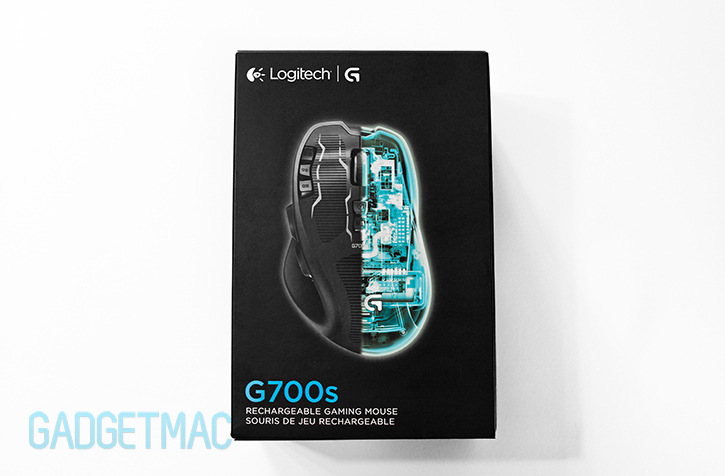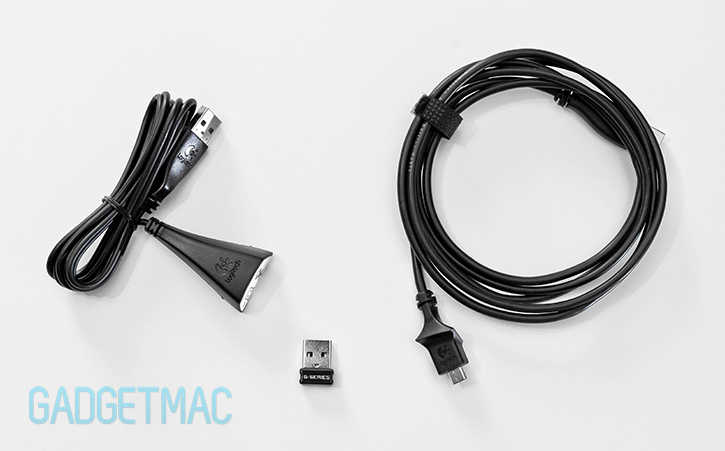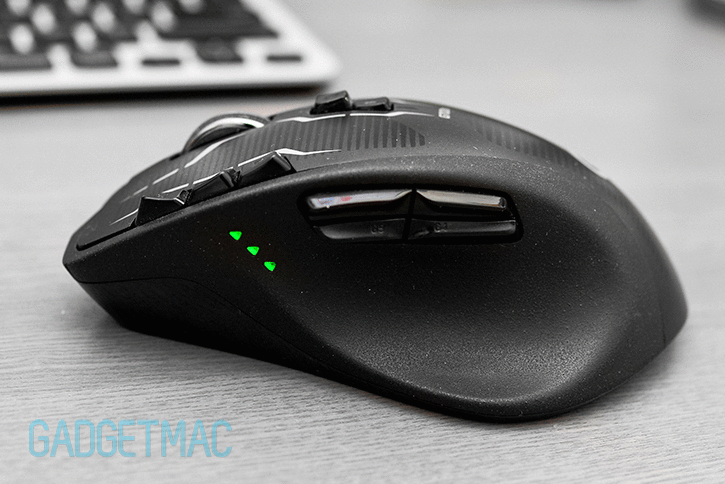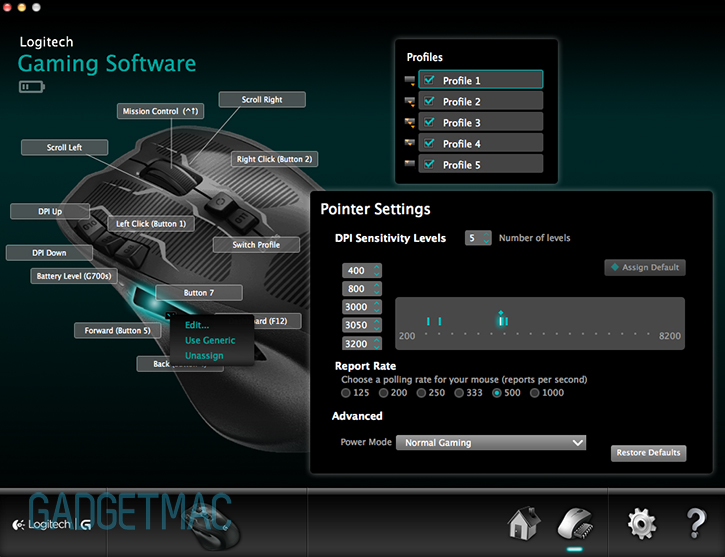Logitech G700s Review
/One of the names we never get tired of hearing about is Logitech. They company recently rebranded its hardcore gamer-pleasing G Series of gaming peripherals, and with that also its entire fleet of speciality gaming mice, headsets and keyboards. But today we're specifically going to be talking about the G700s, Logitech's new flagship wireless gaming mouse which has replaced the plain-looking G700 with a fresh coat of skin along with a few other enhancements, albeit minor. As a successor to one of the most sought-after wireless gaming mice, the G700s has got quite the reputation it needs to one-up. Has Logitech improved an already great gaming mouse with the introduction of the G700s? Let's go find out!
Tightly packed inside desirable packaging, the G700s comes a generously long micro-USB charging cable, a G Series-branded nano wireless receiver as well as a receiver extender cable for use when you've got a tower PC or Mac Pro out of acceptable reach.
Another notable inclusion hidden in the belly of the beast is this rechargeable, 1900mAh AA Eneloop battery Logitech pre-installed into the G700s. I couldn't have asked for a better rechargeable battery to be honest. Battery brand loyalty aside though, the G700s is a power hungry mess when it comes to managing that single AA rechargeable battery. But more on that later.
Sharing a close design language with the Performance MX, Logitech's non-gaming geared elite mouse - the G700s for those of you who weren't aware is actually a refreshed G700. Why fix something that isn't broke when you can improve little things like grip? That's exactly what Logitech has done with the introduction of the G700s - the G700 replacer. Even the name remained the same...for the most part at least. Strip away its refreshed branding and pressure-spot decal styling, the G700s is just a G700 with slightly improved materials. That's not to say Logitech is selling this model for more than the usual cost of its flagship gaming mouse, it simply replaces the old which was great already with an arguably more appealing style. For you, this also means that you can still purchase the now discontinued G700 for much less at around $55 on Amazon.
If there's one thing Logitech gets right each and every time, it's ergonomics. That's especially true with Logitech's higher end mice. The G700s isn't just an excellent wireless mouse, it's a pleasure device for your hand. And what I mean by saying this is that it is extremely comfortable to use and grip. It's true that it's big, and that clawing it isn't very supported due to its shape. But if you like full-on contact, then the G700s likes to be palm gripped all the way.
You thumb comfortably rests on this fighter jet-like wing of a slope, and while there's no defined place to rest your pinky finger on, the G700s's bulging body along with the large surface covered with textured plastic, your pinky finds a natural grippable spot where it can stay on-board instead of being dragged across your mat like a rag doll.
Look at that shape. Curved from every angle. So inviting you cannot wait to caress it. There aren't any straight lines to be seen apart from the ones which are painted on for extra show. To get to this kind of shape takes a lot of time and research money, and that's exactly what Logitech is known for. Its tireless involvement in developing the perfectly shaped mouse is done in research laboratories somewhere in Switzerland. And the outcome is undeniably awesome. I think we've done enough to establish that the G700s is very comfortable mouse to be had, and not just because of its shape, but also because of the consideration put into placing each button.
Having used Logitech's MMO-geared G600 wired mouse, the G700s is another familiar mouse of epic ergonomic performance. While it's true that the G600 is all covered with soft and fuzzy rubbery coatings that pleasure your senses with every grip, the G700s in comparison is a mouse designed with very hardcore gaming in mind. The kind of gaming that some fear to talk about. The kind of gaming which involves sweaty palms, verbal and/or physical rage, extreme usage conditions and lots of suspenseful FPS moments. That kind of wear requires a robust gaming mouse that'll last when put through these insane conditions.
Rubberized surface areas on mice is something that I appreciate for a brief moment until they become sticky and nasty with use. That is why the G700s features improved materials including fingerprint-resistant, highly textured plastic on areas where you grip the mouse with your fingers. The texture is coarse and resembles the type of textured plastic Nikon and other camera manufacturers use on DSLR cameras. It doesn't feel like cheap plastic surprisingly, and provides amazing tactile grip while also allowing breathability in that the surface remains feeling dry to the touch which is extremely important. The smoother palm surface area is treated with a hydrophobic coating which seems to do its job at keeping my hand from feeling like a sweaty t-shirt sticking to my back on a hot, humid day.
Logitech's build quality on mice is legendary and the G700s is no exception. Having used many different gaming and non-gaming mice in recent years including the Razer Deathadder, Mamba, Taipan and others from Logitech, I find the build quality and materials made to create the G700s to be my most favorite out of all the rubberized coatings and glued-on rubber pads. It feels like it'll last and not deteriorate or become a sticky mess over time with heavy use.
Speaking of buttons, the G700s has lots of them. As a non-MMO gaming mouse the G700s has more customizable buttons that you could ever wish for. 13 buttons you can put to work and customize to your heart's content. We start with the top side of the G700s where the majority of these buttons are located. The scroll wheel, the famous and iconic dual-mode scroll wheel only the greatest Logitech mice are bestowed with. It has got side left and side right tilt clickable functions as well as the standard push-down click, which can of course be assigned to perform a specific function. Underneath it is the dual-mode activation button and that should be self-explanatory I presume. It's also the only button on the entire mouse that cannot be customized, but there is another button just below it that by default is set as the profile switcher.
The two buttons can be a little confusing at first when you're just getting settled in. Other than your standard left and right clicky buttons, there is a row of three left flanking button which are individually slanted in such an angle that makes pressing each button a definitive action without much effort on your part. These were in fact the same buttons that inspired the G600's fascinating side grid of 12 MMO-ready buttons which I found to be excellent in practice.
The left side is fitted with a set of four streamlined buttons, individually shaped in such a way that your thumb can swiftly move from one to the next without making a single mistake. These sit right above where you thumb rests the majority of the time, but they're also conspicuous and a pleasure to use. You'd think that with four buttons implemented into that small area would impede on comfort and usability, but their sharpness and precise design makes them a much welcomed guest you'd like to stay with you forever. Why would someone need four buttons readily available for you thumb do with them as it pleases? You'd be surprised, but not only gamers can put this quad-button arrangement to good use; multi-taskers seeking to enhance their computing experience with conveniently laid-out buttons will thoroughly enjoy these as well.
By now you may have noticed those three arrow-shaped LEDs. Aside from telling you how much battery is left, these change from red to orange in multiple sequences showing you which profile you've selected and on what DPI setting you're on by using the profile switcher and DPI up/down buttons which are set as such by default. You can cycle between 5 different pre-set profiles and 5 pre-set DPI sensitivity levels. And you're probably wondering how is this all possible?
That is where this comes in. The Gaming Software is where you'll customize each and every button, create multiple profiles and set DPI sensitivity to your liking. DPI and pulling rates dictate how sensitive, or how fast and precise your cursor movement will be. No fine tuning available I'm afraid, but it all works out nevertheless. Thanks to Logitech updating its Gaming Software desktop app, the G700s is fully compatible with both Windows PCs and Macs along with the rest of Logitech's G Series mice and keyboards. With the G700s, you can pick where you'd like to store personalized profiles either on-board the mouse itself or on your computer. With this software you can literally configure every single button on the G700s to perform what ever it is you'd like, no exceptions.
Wireless connectivity is Logitech's forte. Thanks to the tried and true 2.4Ghz nano wireless USB receiver, the G700s wirelessly connects with your computer in an instant. It is more reliable and quicker than using a Bluetooth connection. There's absolutely no lag between cursor and mouse movements, and connection only ever drops when your battery fully runs out.
And when the battery runs out, the G700s can be plugged to recharge while you continue to use it in its wired mode without interruption. In that regard, the G700s's wired mode is very similar to wireless mice made by Razer. But I must say, using the G700s in wired mode isn't as great as using it wirelessly.
Razer mice come with detachable braided cables, whereas the cable included with the G700s feels like a huge miss. Even Logitech's G600 features a braided cable that is easy to work with, so why did Logitech use such a thick and stiff cable for its flagship gaming mouse is beyond me. The charging cord is too stiff to man over the mouse freely while it is connected in a wired mode. It creates drag and resistance, two issues you really don't want to experience when using a wired mouse, let alone a wireless gaming mouse. The cable is too heavy and thick, and although it is extremely durable, it clearly reminds you why you've purchased a wireless mouse in the first place.
As long as you've set your settings correctly to fit your preference, the G700s tracks accurately and smoothly just like its G700 predecessor, and that shouldn't be surprising. You can't ask for better tracking performance really. But go above 6500 DPI, and the slightest gesture will teleport the cursor across your screen to another dimension. Why would anyone ever use such ridiculously high sensitivity settings will remain a mystery.
You are going to need a mat though, because for whatever reason the G700s's super sensitive laser sensor doesn't do a very good job tracking on common surfaces such as a wood desk. A model Galant wood desk from Ikea if you'd like to know the benchmarking tools used for this test. Then again it could also be that the special formulated low-friction feet much prefer a matching surface to slide around on, a polycarbonate Razer Destructor 2 mat does the trick mighty well. On this type of surface, the G700s flies across it like a professional ice skater. In other words, the G700s tracks beautifully when used appropriately.
As great of a wireless gaming mouse the G700s is, and although I was happy to see that Logitech has included an Eneloop battery instead of a non-user replaceable built-in rechargeable battery in the G700s - it does have short battery performance. One AA battery barely lasts for a couple of days until the G700s requires you to plug in the charging cable. It's no wonder Logitech does not mention battery life. If you use your mouse for around 6 hours in a day, the included 1900mAh battery isn't going to last long at all so you'll want to put in a higher capacity rechargeable battery like the 2400mAh Eneloop XX or higher, which will provide more power for extended wireless usage. Razer's Mamba in comparison has 16 hours of battery life on top of its lighting effects. Then again, the G700s recharges quick and you can still use it whilst it charges.
I do have a few personal nitpicks which have been consistent from one Logitech mouse to the next which is the loud clicky noises the left and right buttons emit. Although perfectly tactile which goes without saying, the noise these buttons make is simply unappealing when you click like a thousand times a day. Turning on the ratcheting feature of the dual-mode scroll wheel makes a ticking noise that sounds awful and makes you want to switch back to smooth, hyper-spin scrolling which is great as it has always been but can get out of control at times if not set properly.
The new tattooed styling isn't going to be enticing enough to make you want to upgrade if you already own a G700, but the improved textured materials and dry gripping surfaces are. Compared to its identical, albeit slicker-looking and feeling G700 predecessor, the G700s isn't as much of an upgrade as it is a marginally enhanced model of an already superb product offered with a fresh look. If you are looking to purchase a new wireless gaming mouse, you've got two very good options in front of you by Logitech. The G700 isn't going to be around for much long, and if you're strapped for cash then we recommend you go for it. Otherwise, the G700s is just as good, if not slightly better.
Using the G700s is a treat, despite its underwhelming battery life. Its got the right performance and button arrangement to game with, and ergonomically speaking it is phenomenally great. Wireless connectivity makes it all worth it at the end. With that said, the G700s isn't a perfect wireless hybrid gaming mouse. We think it should come with a much better cable for use in wired mode and better battery life.