LaCie XtremKey USB 3.0 Flash Drive Review
/

If I were to look inside my drawer, I'd find just as many flash drives as dust bunnies. Flash drives are a convenient and inexpensive way to store all of your miscellaneous junk that you don't want to clutter your precious hard drive space up with. Not only that, it's a portable solution to transferring data, aside from using the Cloud. LaCie wants to shoot the flash drive up with steroids, which is what the XtremKey is. Capable of withstanding extreme cold and heat, being submerged underwater, and then driven over for a 10 ton truck, LaCie's steroids are definitely working. Head on past the break to see how this seemingly indestructible piece of metal went through Hell and back.
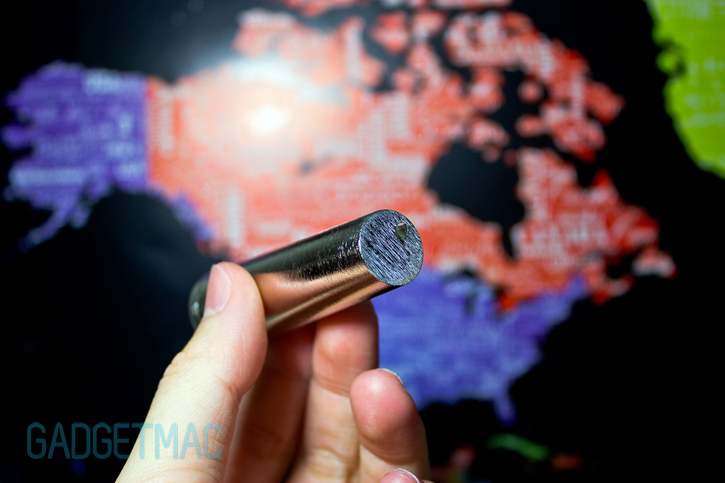
The initial impression of the XtremKey was definitely promising. The weight and feel of the overall construction of the flash drive is superb. It's definitely not light, but not overwhelmingly heavy at the same time. There is a dedicated key loop hole for your to put onto your keychain but I found this a rather unnecessary feature. I personally would not place something so heavy onto my keychain that is already loaded down by keys and the sort.

The ZAMAC metal alloy protects the outer body from scratches and dents from up to 10 meters, 10-tons of pressure, temperatures at up to 392 degrees Fahrenheit and as low as -22 degrees Fahrenheit. So if you happen to put yourselves in a situation where your flash drives catch on fire, get frozen over, and then dropped from a three story building, read no more. You'll need this. If not, continue on.

The LaCie XtremKey has been IP-68 Level 8 certified, meaning that it will remain dry and watertight at up to 200 meters of water. For additional security, the memory modules where you'll store your files and will definitely not want to get wet is shielded by a 2mm casing and sealed with wear-resistant screw threads. To top it all off, a rubber O-ring stands guard. It would be wise for you to make sure you've tightened the flash drive tightly and securely.
Of course, we couldn't just believe what we saw. What we did do however, is placed the XtremKey into a cup of water and left it overnight to freeze. While it wasn't as cold as -22 degrees, it's hard to say most of your generic flash drives can survive a night in the freezer either. Using hot water to melt the ice away and to see how the casing handles extreme changes in temperature, the XtremKey seemed just as it had the day before. Just as promised, it was still working.
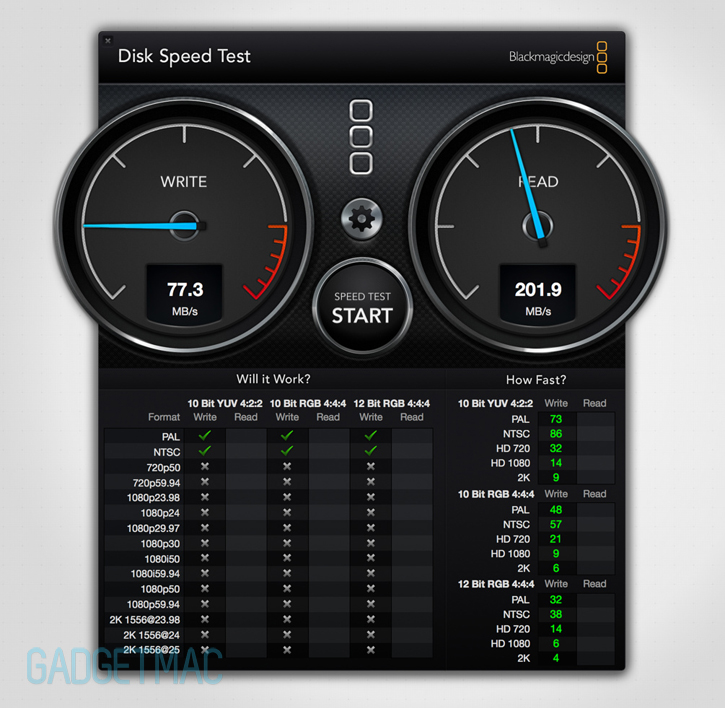
The standard 2GB to 4GB flash drives are not enough says LaCie, so instead, you have an option to choose between 32GB or 64GB. Talk about storage space. Yet there's no point in so much space if it reads and writes at a prehistoric speed. Thankfully, it is USB 3.0 with a read speed of 230 MB/s says LaCie, which is pretty darn impressive. During testing through Black Magic Design's speed tests, I found that writing a 5GB file clocked in at around 200MB/s read speed and 77-80MB/s write speed. While it may be slightly slower than LaCie's quote, 200MB/s is still a significant step-up from traditional flash drives we have laying around the house which are most likely USB 2.0.
To keep everything you stored inside your flash drive encrypted and safe, LaCie offers their software suite that handles all of your AES 256-bit encryptions which you can download for free here.

Something to keep in mind when using the XtremKey is that for users with thinner laptops, such as a MacBook Air or even the Retina MacBook Pro, the base of the thumb drive is larger than the height of your laptop. So when you plug your flash drive into the port, the base of the flash drive pushes against your desk and while it is not a significant problem, I find it bothersome to know that there is unnecessary force being put on my USB port. You can see that the flash drive is bending slightly downwards where it is connected to your USB port.
Courtesy of LaCie, you get one free year of Cloud storage powered by Wuala in a one-to-one storage ratio of your Xtremkey, meaning that if you purchased the 32GB flash drive, you'll receive 32GBs of Cloud storage. Simply register for an account through Wuala's site with the Wuala code on your retail box and you'll be ready to enter the Cloud. Conveniently, there is both a desktop and mobile app for you to quickly access your stored files. As you'd expect, all of your files are secured and encrypted, which in this case, Wuala uses "bank-level" encryption (AES, RSA, and SHA) to keep you protected. On top of that, your files are redundantly stored across multiple servers in multiple locations in Europe.
Once your free year is up, you can purchase a plan for a minimal fee per month from Wuala. Ranging from 20GB for $4 to 1TB for $100 per month, you'll be able to continue enjoying their service with your same account.

When you need protection and security, LaCie's XtremKey has to be the go-to if 100% ultimate protection is required. Being virtually invincible from anything you can throw at it, this would be the flash drive I would want with me if I had important files to carry. While it may seem like overkill, the many features LaCie offers is not simply a feat in itself, but also for the peace of mind knowing you don't have to worry. Protection from the elements and the free year of Cloud storage only helps to ensure that you can go about your day without worry. However, this comes to you at a hefty price. At $85 for the 32GB and $140 for the 64GB, this is likely the most expensive flash drive you'll ever buy.
We strongly recommend that you give the XtremKey if extreme protection is what you need. Whether you plan to take a trip to the Alps or just go to work, the extra security is a nice feature to have. Knowing that your documents can survive a drop down a flight of stairs or a dip in your backyard pool is also kind of exciting and weirdly satisfying.





















