Logitech K810 Illuminated Bluetooth Keyboard Review
/
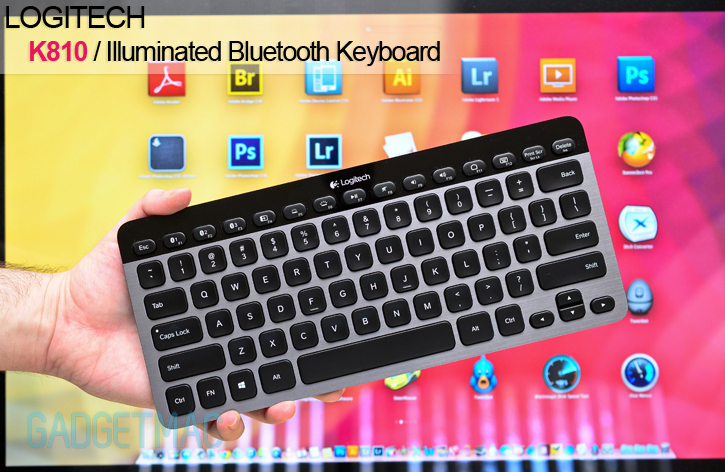
The K810 backlit wireless Bluetooth keyboard has finally arrived. Spoiler alert, it's very impressive. And Logitech is the company to thank for. The one and only company we stand up for when we hear it has released a new keyboard. The K810 is a Bluetooth illuminated keyboard that plays nice with nearly every OS platform with no rivals in sight. Logitech's K810 isn't the first illuminated wireless keyboard of its kind, it is however, Logitech's first multi-functional compact Bluetooth keyboard to feature backlit keys and a smart feature set. We've been patiantly waiting for such a smart keyboard to arrive, and now we've got our paws all over the K810 to put it thru its paces. Be sure to catch our extensive review down below!


Logitech's packaging cannot be left unmentioned in this case. Right out of the box, the K810 is presented to you all wrapped inside clear plastic with a little tab to help you lift it out of the tray. Underneath you'll find the keyboard's USB to micro-USB charging cable rolled neatly into a cable snail; along with a quick start guide to brief you in on the K810's ins and outs. It's all very... Apple-like. And boy does Logitech have good reason to hype you up with the initial unpacking of the K810. Speaking of Apple, it wouldn't be the first time Logitech has taken some inspiration from the fruity brand. Nonetheless, the more peripheral selection the better.

The first thing the comes to mind when looking at Logitech's K810 keyboard is how damn good looking it is. I'm extremely glad that Logitech went with an all-black theme with the K810. The black keys, the black shiny top plastic trim and that gorgeous slate colored slab of brushed aluminum keyboard centerfold. No more white keys to show grime and yellowing with use, just smooth black keys and a trendy modern design. Absolutely gorgeous.

Logitech created the K810 as a compact Bluetooth enabled keyboard to be primarily compatible with Windows 8, but as a side feature it's also compatible with Android, iOS and Windows Phone 8 tablets and smartphones as well as PCs (it'll work just fine with Macs as well). But I honestly don't get it. Why make such a good compact keyboard and then ruin it somewhat with a suite of dedicated yet lacking iOS, Android and Windows Phone 8 function keys? The K810 is such a good keyboard to type on, it should have been designed to be used as a desktop keyboard with the PC or Mac complete with the appropriate keys. The good news is that this is one highly portable keyboard. It'll look amazing on your desk while take up very little space, or fit into the smallest gear bag with ease. All without compromising spacious functionality.
I could sit here and type forever and not want to stop it's that good. In fact, I've already decided that the K810 will replace my once daily driver, the K760, which has a full dedicated Mac layout. It may lack screen brightness keys and a few other insignificant keys, but the K810 is just too good to not use for someone who prefers a minimalist desk environment and lacks crucial workspace. In that regard, a compact keyboard such as this is a godsend.


The build quality is as good as a slab of Italian marble. And by that I mean it's wickedly excellent. Logitech decides to use a rather substantial layer of brushed aluminum as the keyboard's core body. The rest is plastic, but plastic that was done right. It seamlessly blends with the aluminum in a perfect fit and finish. There's absolutely no flexing or creaking anywhere. Pick it up and you'll feel how well made it actually is. Just a jaw droppingly sexy piece of wireless keyboard this is. I haven't seen such a great construction since Apple's aluminum keyboards.

Then you get to the bread and butter. The K810's keys. Those wonderful Incurve key caps that fit your finger tips oh so naturally it feels like touching chiclet sized pillows.


Typing on this keyboard makes me feel like I'm the world's most talented pianist, in a weird and unusual way. Such quite, deadly silent keys with the most amazing tactile feedback and instantaneous, lag-assassinated response that makes typing on the K810 a joyful, comfortable experience. Unlike the rattling and noisy key caps on the K760, the K810's keys are more like the full sized K750 keyboard only much more pleasant to type on due to their ultra-smooth finish and low-profile chiclet design.
Logitech should have boasted the smart technology that went into the K810 calling it a true smart keyboard. It feels so high-tech, almost as if Logitech was called to design a concept keyboard made to be used on a set of some movie set in the future. The entire keyboard surface on the K810 is sensitive to touch and if that wasn't enough, it also combines proximity light sensors. When you come to type, the backlight instantly turns on or comes out of its dim mode which conserves battery life. The proximity sensors look for changed in your indoor lighting to automatically adjust the illumination. The K810 has an automatic backlit mode that'll do the thinking for you, but if you adjust the brightness intensity yourself, it'll change into your custom setting.
Unless you move your hands off the keyboard, the backlight will remain on. Good use of the touch sensitivity sensors. The K810's keys are laser-etched so that each illuminated key cap looks sharp and evenly lit. There are four levels of brightness intensities which can be controlled using the K810's dedicated brightness keys. Illumination can be turned off completely as well.

For a compact sized keyboard, the K810's key layout isn't compromised whatsoever. The spacious chiclet keys have the same familiar layout you'd find on Logitech's K760. The layout doesn't feel cramped like the key layout on Microsoft's Wedge Bluetooth mobile keyboard, and more like a normal sized keyboard only without the extra set of numbpad keys.

Type away in complete darkness or in a poorly lit room while your keyboard is the same size of Apple's all too popular Wireless Keyboard, and runs off of a built-in rechargeable battery that'll last you for up to 10 days of moderate use. With heavy use while backlit it turned on most of the time, I've been getting half that time. The K810's rechargeable battery feature is the second best thing compared to Logitech's solar keyboard offerings. No batteries to replace or purchase, plug it in to recharge while you don't miss out on the fun of typing away even when the K810 drinks its energy drink.
You'll come to appreciate the smart dimming feature of the backlit keys. If you aren't typing, the keys quickly dim into darkness so to not disturb you but at the same time, it's also saving you battery life. I do wish that Logitech made an OS X compatible software to let you customize the keyboard's functions and features like you can on Windows 7 and Windows 8. If Logitech makes a keyboard with no Mac keys, it'll never have a compatible software app to support OS X users. Never. And that's a shame because a lot of Windows keyboard are too good to pass up even if they aren't Mac-specific.
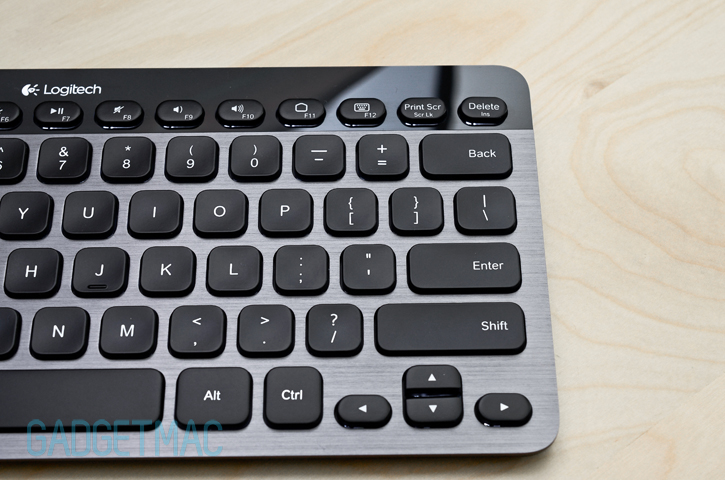
The K810's Windows 8 function keys obviously do their job as expected when using a Windows 8 interface, but they'll also serve as Android, iOS and OS X keys such as launching mission control, adjusting volume and music playback, bringing up the home screen and other various tasks.

After using the K810 keyboard for a while now, Logitech is undoubtedly the master brand of all keyboards. They've successfully designed a wireless, Bluetooth mind you, keyboard with amazingly crucial backlit keys and a built-in rechargeable battery that can easily rival anything that steps front in its way. If a wireless Bluetooth backlit keyboard sounds good to you, it surely is as good as you've imagined such a keyboard would be like.

Logitech has taken some cues from Microsoft in designing the K810 with a wedge-shaped body that's ultra-thin yet provides just enough of an elevation for a comfortable typing experience without requiring any leg adjustments on the back. There are none in case you were wondering.


What you'll find on the back is a set of grippy rubber feet and a Bluetooth pairing button which you will only have to press, well, never. The K810's pairing process is as effortless as any Logitech Bluetooth keyboard, and done simply by pressing one of the three available Easy-Switch keys. On the side is were you will find the power on/off switch which just so happens to be aluminum as well.

The K810 features Logitech's Easy-Switch technology which allows you to pair the K810 with up to three different devices at once. Then with a simple push of a button on either or the three Bluetooth hot keys at the top left hand, you'll be able to toggle between typing on your PC and a tablet. Easy-Switching works just as well as it did on the K760, switching between multiple Bluetooth devices without a hitch.

On the bombshell, there you have it. Logitech's K810 is a wonderful, one of the best wireless Bluetooth keyboards I have ever used. And it has backlit keys. Need I say more? Apart from the obvious mixture of compatibility the K810 is said to offer, using it as a daily desktop keyboard to replace other similar compact keyboard, is definitely something you can do and should try right away. There's no question that the K810 should be on your list this holiday season. $100 well spent is what you'll most likely say.
If Logitech releases a K810 keyboard designed exclusively for the Mac or PC, well let's just wish that'll happen because the K810 is a sensational keyboard to type on. Isn't that the most important aspect about getting a keyboard? Well then, the K810 has got more than a solid typing experience under its belt let me tell you that. For that, we're happy to award the K810 with our Editors' Choice award.
Update: Since our review on the Windows 8 themed K810 keyboard, Logitech has released a silvery Mac model complete with a dedicated Mac OS, black-colored key layout and with all the same great features. It's called the Bluetooth Easy-Switch Keyboard and it also retails for $100. Not that Mac users should pay more than Windows users.





















