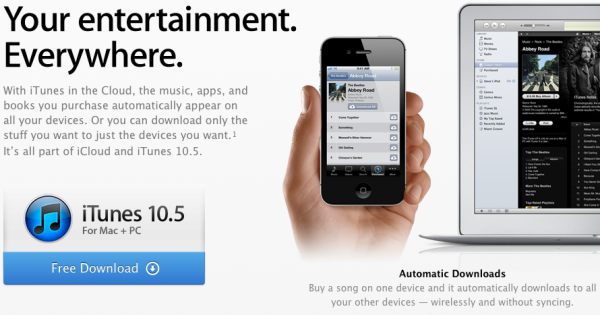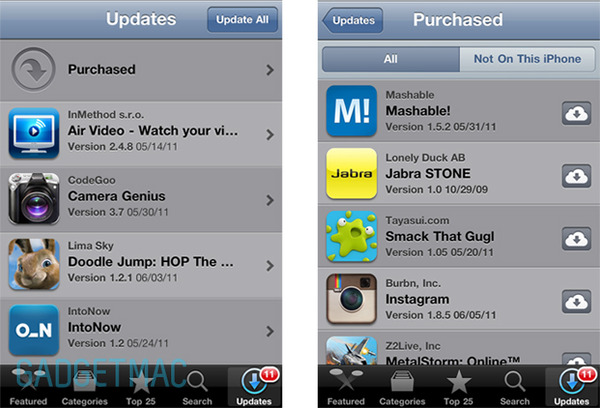Tweetbot For Mac Is Finally Here
/
All of your Twitter woes has finally been solved, and it comes packed inside a cute metal bird. The developers over at Tapbot has got everything ready to go and finally let their little metal egg hatch into something very exciting. Tweetbot For Mac went live earlier today on the Mac App Store and has risen through the ranks to land right next to OS X Mountain Lion on the Top Paid category.
The app will support Retina displays and also iCloud syncing capabilities with your Tweetbot for iOS app. Now before you guys head over to the Mac App Store and pick yours up, let me warn you, the price tag isn't pretty. It'll knock you down $20. Instead of me wasting my time jabbering on about how Tweetbot is worth it, I'll let Mark Jardine, a developer of Tweetbot, give you the inside scope:
If you think about it, it’s not that expensive. Twenty dollars for a quality piece of software that you use every day? That has been the price point for quality utility apps on the Mac for years. However, it’s not just the development time and attention we put into the app that commands the higher price.
Because of Twitter’s recent enforcement of token limits, we only have a limited number of tokens available for Tweetbot for Mac. These tokens dictate how many users Tweetbot for Mac can have. The app’s limit is separate from, but much smaller than, the limit for Tweetbot for iOS. Once we use up the tokens granted to us by Twitter, we will no longer be able to sell the app to new users. Tapbots will continue to support Tweetbot for Mac for existing customers at that time.
This limit and our desire to continue to support the app once we sell out is why we’ve priced Tweetbot for Mac a little higher than we’d like. It’s the best thing we can do for the long term viability of the product. We know some will not be happy about Tweetbot for Mac’s pricing, but the bottom line is Twitter needs to provide us with more tokens for us to be able to sell at a lower the price. We spent a year developing this app and it’s the only way for us to be able to make our money back and continue supporting it with updates in the future. Feel free to let Twitter know how you feel about it.