Did You Know - Siri Works On All Current iOS 5 Devices
/

 Apple has finally released the much anticipated iOS 5 update today for iPhone 4, iPhone 3GS, iPad, iPad 2, iPod Touch 3G and 4G. You can download the new iO5 5 update right now via the latest iTunes. If you pre-ordered the iPhone 4S, iOS 5 will already come with it. What are you waiting for? Do it!
Apple has finally released the much anticipated iOS 5 update today for iPhone 4, iPhone 3GS, iPad, iPad 2, iPod Touch 3G and 4G. You can download the new iO5 5 update right now via the latest iTunes. If you pre-ordered the iPhone 4S, iOS 5 will already come with it. What are you waiting for? Do it!
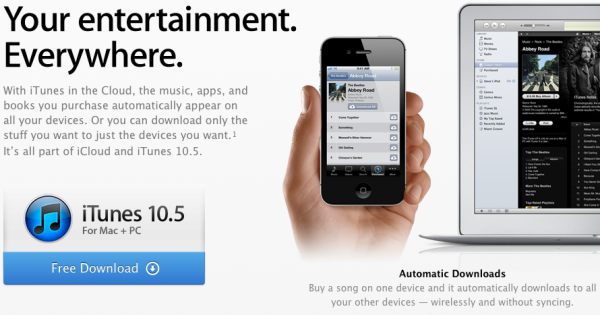
Apple has released iTunes 10.5 ahead of tomorrows iOS 5 and iCloud launch with support for both like all-new Wi-Fi syncing. Full rundown of the iTunes 10.5 update below:
What's new in iTunes 10.5
- iTunes in the Cloud. iTunes now stores your music and TV purchases in iCloud and makes them available on your devices anywhere, any time, at no additional cost.
- Automatic Downloads. Purchase music from any device or computer and automatically download a copy to your Mac and iOS devices.
- Download Previous Purchases. Download your past music, TV, app, and book purchases again, at no additional cost. Previous purchases may be unavailable if they are no longer on the iTunes Store.
- Sync with your iPhone, iPad, or iPod touch with iOS 5.
- Wi-Fi Syncing. Automatically sync your iPhone, iPad, or iPod touch with iTunes any time they're both on the same Wi-Fi network.
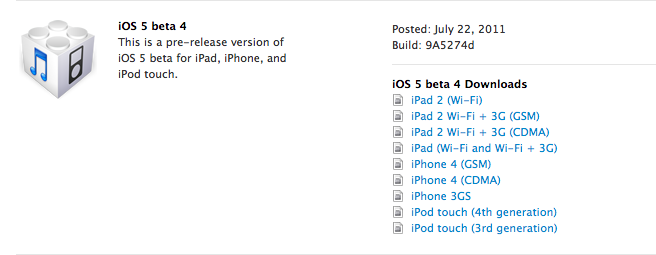
Apply has released iOS 5 beta 4, iTunes 10.5 Beta 4, and the fourth preview of Xcode 4.2. iTunes 10.5 beta 4 is required to sync with this beta of iOS 5. We will keep you posted on anything new in this beta.
Apple released the second beta for iOS 5 to developers recently. Below is a video highlighting the Wi-Fi sync.
Other features included in iOS 5 Beta 2
Apple has partially switched on the iCloud switch starting with the App Store on all iOS devices. You can know familiarise yourself with the new features Apple has added by going to your "Updates" section in the App Store which adds a new "Purchased" tab, revealing a history of all the apps you've downloaded with your account thus far. Apps with the iCloud icon are presently not installed on your device. You can choose to install any of the apps you previously purchased or got for free and re-download them again for free. If you're not seeing the new changes, fully close your App Store and re-open it to see the new changes.
Gadgetmac is a technology-focused publication dedicated to serve up the latest and best in-depth reviews and news.
© 2018 Gadgetmac. All rights reserved. / About / Privacy / Terms of Use / FTC & Affiliate Disclosure | More awesomeness TheGearGrid.com