Dropcam HD Review
/

Securing your home with video surveillance cameras used to be extremely costly and complicated process that often times required a third party installation service. Thankfully that's all a thing of the past. Technology has evolved, and you can now easily set up a simple yet sophisticated home security surveillance that doesn't have murky, low resolution image quality. The last time we took a look at such a home monitoring device was the iZON by Stem, and while it had promising potential to be great, we weren't overly impressed by the performance the iZON set on the table.
This time we're going to take a look at a newer contender that touts HD video quality, night vision capability and 24/7 cloud DVR recording. The $149 Dropcam HD is the app-driven, wireless home video monitoring camera we've been waiting for. But there is one catch that tags along with the Dropcam's enticing price. Our full, thorough review awaits you down below!

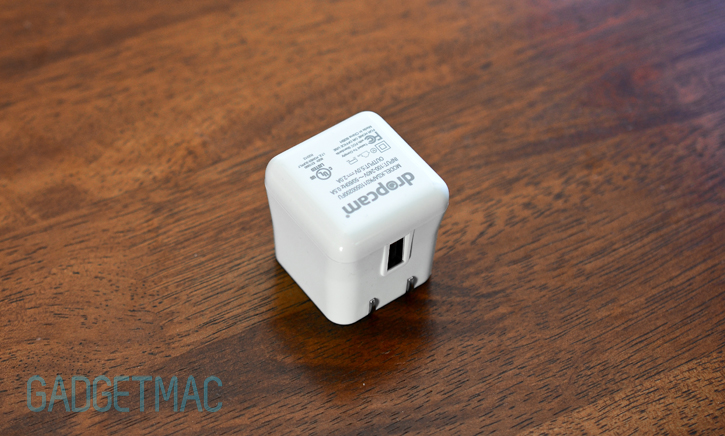
The Dropcam HD package contains an easy to understand set of hardware that anyone without camera monitoring expertise can put together in a matter of seconds. In the box, you'll find the Dropcam HD camera module and the metal base - along with a generous 10ft of white USB cable, a USB power adapter and a plastic mounting plate with a set of wall screws that can snap onto the bottom side of the Dropcam HD's case for additional mounting scenarios. In case you aren't using the plastic mounting plate, the Dropcam HD's metal base has plenty of rubber dots underneath for traction.


The Dropcam HD comes in two pieces with a modular design that's currently not serving any other purpose than having you pop the camera module into the metal base. The camera itself is small enough to fit in the palm of your hand, but with the base added, this is not hidden surveillance camera material. The powder coated silver metal base has a sturdy construction and can tilt forwards and backwards at a 180 degree angle, which basically covers all the viewing angles you could possibly need. The camera module itself feels well made and clicks into the base, but can still rotate inside the ring should you need a wacky angle. Unfortunately the Dropcam HD is an indoors only camera.

With the help of the amazing quick start guide that tells you exactly what to do in a few simple steps. The Dropcam HD's user friendliness is of the highest standard. Setting it up is so easy we wish every gadget has such a fluid installation process. Straight out of the box, it's a matter of connecting the Dropcam HD via its USB cable directly to a computer (Mac or PC), and a Dropcam icon will appear where it'll take you to Dropcam's online initial setup guide. From there it's only a matter of seconds before your Dropcam HD connects to your Wi-Fi network and you creating your first account. It's such an idiot-proof and seamless process.

How does it work? The camera constantly records and wirelessly streams everything it sees without any interruption via an encrypted connection over your Wi-Fi network and on to Dropcam's secure servers where it remains to be viewed by you alone - or by others if you so you choose. This means the Dropcam HD is always streaming, or better yet uploading the video feed online using your internet connection. This sounds pretty crazy, but surprisingly it's so efficient in the way it streams the video data that you won't notice any loss in your internet speed. It uses H.264 video encoding for better bandwidth handling, but there's more to i behind the technology scenes. Of course you do need a decent Wi-Fi connection and internet speed.
My confection hasn't seen any sudden interference or downtime while testing the Dropcam HD, and if your connection does experience interference, Dropcam claims that the camera is still able to keep recording video and transmit it when it reconnects. How that works is a mystery to me. I can't complain though, the Dropcam HD has proven to be very reliable in the month that I've been using it.

There's really no comparing, the Dropcam HD is far more superior wireless video camera than the iZON by Stem. It's a lot more reliable, user friendly, and delivers wider and clearer HD quality video footage with night vision superpowers. The iZON prides itself as an app-based remote video monitoring camera, but it has the worth iOS app and user setup process known to man. The Dropcam HD on the other hand, is just a pleasure to use and set up. The big drawback to the iZON is that is relies solely on YouTube for video playback, and while YouTube doesn't charge you to store your footage, the Dropcam HD offers a better implemented surveillance playback and raw video download options.
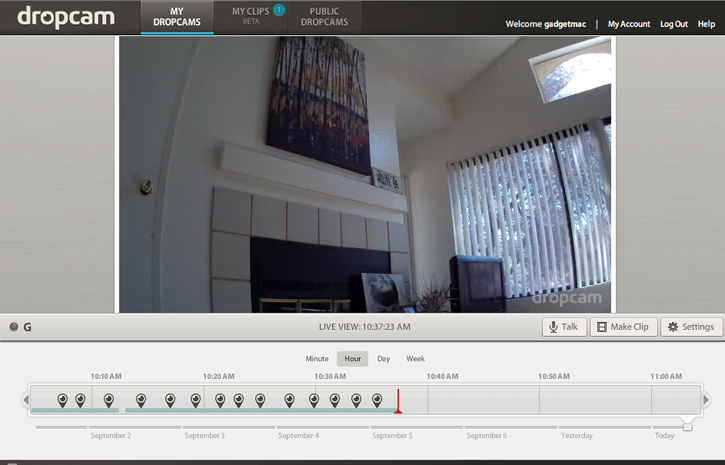
When you want to check up on things, you've got two options. You can either go online and sign into your Dropcam account to view your Dropcam HD camera video stream and go back to view motion events which are conveniently marked along a detailed timeline; or you can use the Dropcam app available for iOS and Android smartphones (sadly no native iPad support as of this review). Both options work flawlessly, but what's even better is when using the Dropcam app, it'll alert you with an instant notification once the Dropcam HD detects motion or sound. Unlike the iZON, both the app and the camera are configured in a way so that only deliberate motion triggers an alert without you having to define an area for detection. I works so well that I'm confident enough to only rely on motion alerts letting me know something is up instead of checking up on my video feed every few minutes.

The aforementioned catch is that while the Dropcam HD hardware will cost you $149, you still need to purchase Dropcam's DVR service on a month-month or yearly basis. While you can still tap into your Dropcam HD's video feed from any place in the world, it's pretty much useless without having the DVR service to back up your surveillance footage. It records all of your video stream so that you can later go back to view something that has happened. If an alert for motion detection came popping on your smartphone telling you something is up, you would then be referred to the specific event via the DVR service which has recorded it for you. Otherwise you will not be able to view what has happened in the past, only in real time - which kind of defeats the purpose of having a security camera.
Dropcam's DVR service plans start at $9.95 a month, or $99 for a full year plus two free additional months. That gets you 7 days of recorded video (after the 7 days, the DVR will overwrite the existing recording), which is plenty good for going back if something happens. You can also create multiple clips up to an hour long at any given time and date in the last 7 days to save and download straight to your computer or directly upload them to YouTube and Facebook. I've noticed that the raw H.264 (.mp4) video file that can be downloaded is slightly better in quality than if you would view it straight from the DVR timeline for some reason. If you need more than 7 days to reference back recorded video, Dropcam's $29.95 monthly plan is good for a full month of saved video. With that said, Dropcam's DVR service is works fantastically well on the web and with the Dropcam iOS app and we would highly recommend using it, but we wish the initial price of the camera was lower.
My only complaint regarding the Dropcam app is that is lacks some basic features like when you want to view a recorded event, there are no playback controls to skip thru the clip nor even play/pause controls. At least it doesn't seem to be buggy.
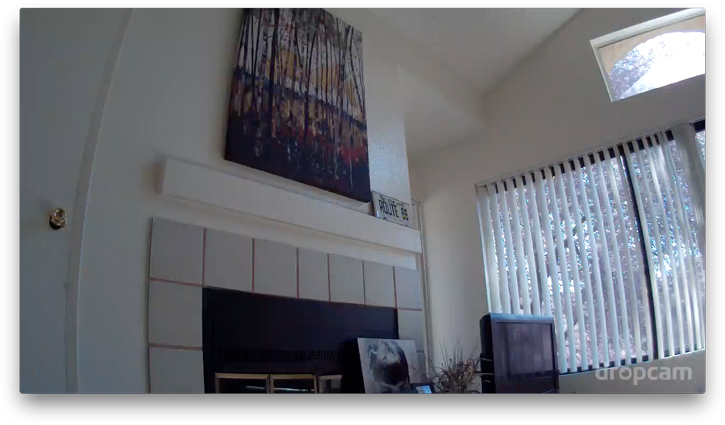

The thought of having HD video quality in consumer based remote monitoring camera is just astounding. I've personally have been frustrated long enough with grainy, low quality, stuttery video footage that affordable home monitoring cameras had to offer. The Dropcam HD is a breath of fresh air in comparison. While the Dropcam HD isn't going to blow you away with extremely detailed and clear HD video, it definitely blows away most of its competitors at the $150 price range. What's really great about the Dropcam HD is that is features a wide angle lens (fisheye-like), and just like a GoPro camera, the Dropcam HD is able to capture a broader field of view at a 107 degrees diagonally. You see more around the area of interest and that's really important. In addition to video, the Dropcam HD also records audio which can be set to mute.
The Dropcam HD claims to record 720p HD video, but in my testing I haven't found the video quality to be worthy of calling it HD. It looks more like 480p video quality that's been stretched to the 720p resolution (1280x720). With that said, the video quality is pretty good and you'll still be able to identify faces and small detail with an acceptable 30 frames per second video. Video lag is something that seems to be present in all wireless cameras. The Dropcam HD handles lag quite well though with only a 3 second delay in streaming footage. It takes 5 seconds from the moment you load up your Dropcam's video stream via the browser or the app until you see the stream live, albeit with a slight delay. That's an amazing advantage over the iZON's ridiculous 25 second long lag.

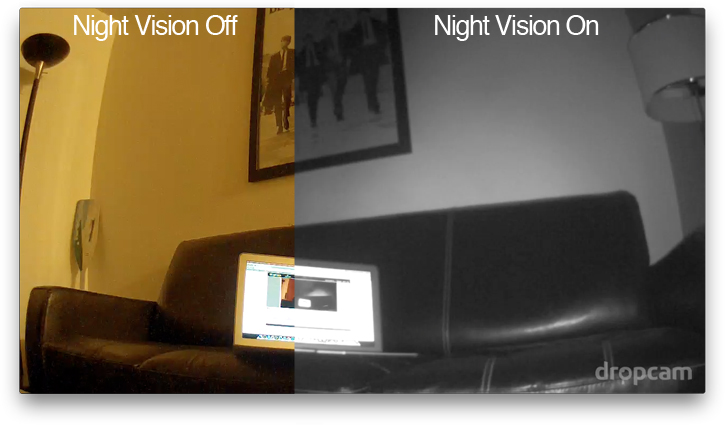

The Dropcam HD's night vision feature is actually quite good. You can make out what goes on in total darkness once the infrared LEDs that surround the camera lens illuminate and the video footage turns into black and white. The infrared lights are hidden behind the Dropcam HD's smoky black plastic ring and can only be seen when turned on. The camera picks up motion just as well as it does in broad daylight which is really useful for around the clock surveillance. The only negative is that the quality does degrade quite a bit, but that's to be expected. Nonetheless, you'll have a clear visibility of what goes down at nightfall like your very own Paranormal Activity movie.


There's more to it than the eye can see.
In case you need to shout at your home invaders, cheating wife/husband or simply want to communicate with your beloved pet while you're away, the Dropcam HD features a brilliant two-way audio speakerphone functionality. The backside has a speaker and the front has a mic to let you talk and hear the person all thru the camera from the Dropcam online interface or using the Dropcam app. The mic doesn't do a very good job picking up voice very clearly, but at least you'll be heard loud and clear thru the speaker. There's nearly no lag too. Think of it as a one-way webcam chat. You can see and hear, however, the other side can only hear you.

All in all the Dropcam HD is one of the better home, office and workplace wireless security monitoring cameras currently on the market. It's a good looking night vision capable camera that it offers a user friendly setup and reliable operation with solid app-backed user interface and an outstanding cloud-backed 24/7 DVR recording service, albeit at a monthly price. Dropcam's high definition video claims aren't exactly true and while we're not thrilled about the average HD video quality, the Dropcam HD still delivers great usable video footage that can be accessed and downloaded remotely from anywhere in the world.
With instant motion detection notifications, you'll have all the peace of mind. If you're in the market for a solid and reliable remote monitoring camera with secured off-site video surveillance recording, we strongly recommend that you consider the Dropcam HD.





















