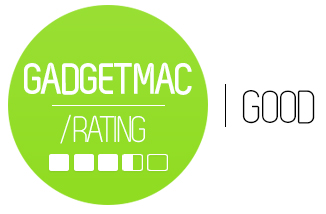Studio Neat Cosmonaut Stylus Review
/Styluses come in many different pen-like shapes to help the tech savvy individual get ideas onto a touchscreen display more easily rather than using ones finger, preferably using a tablet or a very big smartphone. That large black thing above is the Cosmonaut. A stylus that was designed to be different. In a big way, as you can see. The Cosmonaut is made by Studio Neat, the makers of the Glif tripod mount for iPhone we honored with an Editors' Choice award. There's a quite a bit of hype orbiting this successful Kickstarter stylus, so what do we have to say about it you ask? Find out as we review and compare the Cosmonaut stylus down below!
The American-made, $25 Cosmonaut finds itself packaged in this wonderfully recyclable cardboard packaging with neat graphics to boot. Unlike most styli, the Cosmonaut doesn't come with any protection simply because it requires none as we further elaborate in the review.
In a market dominated by slick aluminum styli, the Cosmonaut and its simple smooth black rubbery design has that warm fuzzy appeal. Designed to mimic the characteristics that of a dry erase marker, the Cosmonaut does exactly that bringing a girthy rounded shape to your fingers. Being such an enormous stylus is the Cosmonaut's forte. It's so big, that because it's self-standing when set on its rear end, it won't roll away.
The Cosmonaut has this really solid feel and weight to it despite having a rubber molded exterior. And that's because what's on the inside, isn't just more rubber. The core body of the Cosmonaut is machined from a solid rod of aluminum giving the Cosmonaut it's terrific balanced weight, sturdy construction and durability. That means while the it feels rubbery smooth to grip, the rubber doesn't flex or bend contrary to how it may appear at first glance. Throw it wherever you like, this is the only stylus that couldn't care less about scratches or its capacitive tip falling off all of the sudden. Simply put, the Cosmonaut isn't fragile and at $25, that's a good start.
Grip is always a good thing, but it's also worth mentioning that while the Cosmonaut provides great traction, its rubbery compound is so sticky it also attracts lots of lint and just about anything else it comes in contact with. Luckily however, the capacitive tip is made out of a slightly different more slick rubber finish that doesn't attract anything at all.
This particular Cosmonaut we've received to review came with a cherry wood accent at the edge, but that's irrelevant since this version is no longer available. Fortunately, the Cosmonaut now comes with an aluminum accented end which is the extension of the inner aluminum core. If I must say, Studio Neat did right going with the aluminum and rubber styling. Wood doesn't seem to fit in.
When you pick up the Cosmonaut stylus for the first time, you can't help but notice how comfortable it is to hold and interact with. Compared to the aluminum pencil shaped AluPen stylus which shares a similar size, the Cosmonaut takes the cake being more ergonomic and pleasant to hold even though it's much more bulky. Comparing both styli tips, the Cosmonaut's capacitive rubber tip compresses less and is much less forgiving than the Alupen's capacitive rubber tip. Although both share a very similar tip size, the Cosmonaut requires more effort so decompress in order to register on the touchscreen.
The Cosmonaut and it's enormous form factor is like a raging bull inside a china shop. Using it for extensive writing, note taking and precise detailed stuff is impossible. The capacitive rubber tip, although glides across the iPad's glass screen smoothly, is very rigid and requires some force to compress and input your gestures on the touchscreen. There's very little give in the tip which requires more out of you than just gliding the stylus around like some other styli. And the sensitivity is even worse if you're using a screen protector including the Glas.t glass screen protector, requiring more down force to register your input. It felt clunky to handle and very imprecise. A pen form factor and a smaller, more flexible tip is much more ideal for the job.
But what if the task at hand involves general doodling around, jotting down ideas or simply handing the Cosmonaut over to a small child to fiddle around with? For that, the Cosmonaut turns out to be pretty good for sketching and overall having fun with it. I found that it works perfectly well with the thick brush presets in FiftyThree's excellent Paper app for iPad. For general stylus needs, the Cosmonaut is a pretty nice stylus to use for sketching. That said, I wouldn't see myself using it personally.
Some prefer thicker than usual styli like the Cosmonaut, and while it isn't going to strike everyone's fancy, it'll certainly satisfy those who look for a big crayon-like style and aren't going to be using it for detailed, precise work. If precision is what you're looking for, we recommend that you take a look at the Jot Pro stylus instead.