BlueSLR Wireless Bluetooth Shutter Release for DSLRs
/

BlueSLR let's you wirelessly trigger your DSLR's shutter over Bluetooth and sort of be your virtually shutter button via the BlueSLR app. Not only will you be able to remotely trigger your shutter and take pictures but the BlueSLR dongle will also encode your pictures over GPS using your iPhone and iPad to stamp the coordinates, speed time and date into the picture's metadata. It even uses the iPhone's and iPad's compass to input direction information right into the picture file. Find out how well the BlueSLR performs in the full review right after the break.

The BlueSLR dongle as of this review is only available for Nikon DSLRs and will not support any other DSLRs. I do have some knocks about how the BluSLR works in conjunction with the BlueSLR app. You can use your iPhone, iPod Touch and iPad with the BlueSLR app however their is not native iPad support so it really makes no sense using such a big screen while the actually app interface is as big as the iPhone or iPod Touch. Also, pairing the BlueSLR with the BlueSLR app over Bluetooth isn't as easy as it should be and take a few tries for it to connect. This might be a firmware issue in the hardware of the BlueSLR. It took me a few tries to pair the BlueSLR with my iPhone 4 as well as with my iPad.
After a few tries the BlueSLR successfully paired with my iPhone 4 and I was ready to take some pictures. To begin using the BlueSLR as a wireless remote shutter, you will need to first turn on your DSLR and a white LED indicator will blink on the BlueSLR dongle. Turn on your Bluetooth and pair the BlueSLR. After you've made connection, the white LED indicator will remain solid. You then will need to download the free BlueSLR app and open it up to begin.
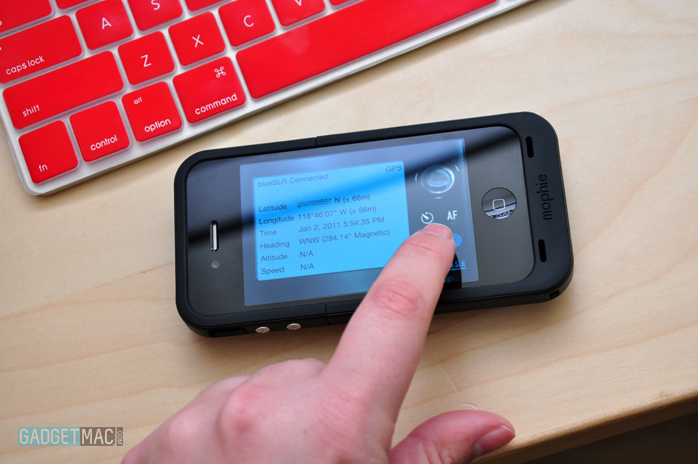
Using the BlueSLR app is straightforward and easy to use. You can trigger your camera, auto-focus, turn on the GPS encoding and set a timer delay along with how many pictures shots your camera will take when you press the shutter button. Using the BlueSLR over Bluetooth will give you the ability to be far away from your camera and have the reliability of triggering your shutter release wirelessly every time. There is no lag or delay between your input using the BlueSLR app and actual action made by your camera so that is great. However I did run into a few issues while trying to trigger my cameras shutter using the app. Sometimes when you want to take a picture and press the shutter button in the app, the camera will focus and beep to tell you that it's ready and in focus to take the picture but the BlueSLR does not initiate the function and you've just missed an important shot.
I wouldn't call the BlueSLR a reliable method of a wireless shutter release tool as of now. I do hope that BlueSLR improve their firmware because right now it is too buggy to rely upon.

When the BlueSLR did work, it worked very well at taking pictures without any lag and auto-focusing worked as if you were using the button on the camera itself. But it just would not be consistant in releasing the shutter and taking pictures. The BlueSLR will run you $149 and at this price I would expect a lot more. It's just not good enough. Price $149.





















