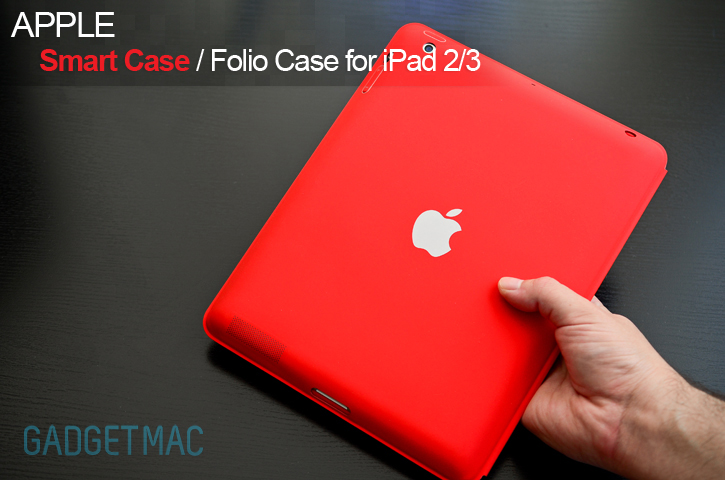Apple Smart Case for iPad Review
/It only took Apple more than a year, but it finally decided to come out with a proper protection solution for both of its iPad 2 and iPad 3rd Gen wonder tablets. It's called the Smart Case, Apple's latest and greatest iPad accessory. Apple did pretty well when it released the iPad Case for the original iPad, yet failed with its more magical Smart Cover that debuted alongside the iPad 2 which offered lackluster protection and iffy functionality.
Come 2012, the Smart Case picks off where the Smart Cover left off offering front to back protection just as we all complained for. The question is, is your money best spent on Apple's third attempt at satisfying iPad users with the Smart Case? There's only one way to find out! Our full detailed review is after the cut.
The Smart Case will set you back $49 ($10 more than the Smart Cover), and although not available in ridiculously expensive leather, is made out of polyurethane. The same exact rubbery material Apple used for both the original iPad Case and the Smart Cover. There's a nice selection of vibrant Smart Case colors, six in total, including red which has been a Smart Cover leather exclusive. Each have a white Apple logo planted on the back. Naturally we went with the new polyurethane red color which I must say looks stunning and very bold. The Smart Case is a folio style cover case designed with a slightly thinner Smart Cover as a magnetic front cover that's permanently attached to the rest of the shell case, and can easily fold up into a triangle sand for typing and watching a video.
Just about every third party accessory manufacturer took it upon itself to create the Smart Case way before Apple moved its gears. Some did an amazing job putting these folio type cases for the iPad together. And now it looks like Apple is somewhat of an ironic copycat of its own magical creation.
The interior is fully lined with a velvety soft microfiber material, which Apple incidentally calls a display-cleaning microfiber. And like the Smart Cover, this is a merely a gimmicky claim that isn't true and will not in the slightest clean your display whatsoever. In fact, the Smart Case's foldable cover rests on top of the frame which surrounds and secure the iPad in place, meaning it nearly doesn't come in contact with the iPad's screen.
Around the back of the Smart Case, we see that it doesn't impede on the iPad's back facing camera, buttons and ports. The port cutouts are perfect and make for easy port access. Buttons are accentuated by white outlined raised button covering and remain tactile when pressed adding a subtle visual appeal. The perforated speaker grille was designed nicely to compliment the true design of the iPad without impeding on the audio performance.
Apple's Smart Case feels absolutely brilliant to handle unlike any other folio case of its kind. It's really slim, and I mean really really slim. It fits like a tight wetsuit showing off every curve while retaining the slim form factor of the iPad. I simply love the fit and finish, it's got a great rubbery texture that isn't a lint or fingerprint magnet, has plenty of grip and it feels smooth to the touch while the extremely refined construction makes using the iPad quite enjoyable. But be aware that the surrounding lip created by the case can be somewhat uneasy if you're sensitive or never used the original iPad Case. I found it to be edgy at first but quickly became accustomed to the new feeling.
Because of how thin the cover is, when folded back, holding the iPad is just as comfortable. However, the cover will not be magnetically held around the back. Though I haven't found it to be much of an issue as it really feels great to hold being so thin.
Opening the front cover will obviously wake the iPad from sleep, putting it back to sleep when closed. The magnet is strong enough to keep the front cover held in place securely even when being shaken vigorously upside down. Unfortunately there's a drawback with the design. Actually getting the cover open is somewhat finicky. For some reason Apple made the cover underlap the lip of the case meaning it sits flush with the edge of the case making it hard to grab a place to lift resulting in using your nail. It's a disadvantage over just about every third party folio case out there with a proper tab to make lifting easier. And that's a shame for Apple for approving a sleek design over function.
As far as protection goes, it's worth noting that the back of the Smart Case is a thin layer of polyurethane that has some flex to it (as oppose to the hard folding magnetic screen cover) and will not protect the back of your iPad against hard objects and impact. Obviously there's great all-around protection against scuffs, scratches and even minor daily bumps here and there. The rigid frame is a great drop protector in case your iPad finds itself hurdling to the ground corner first.
The Smart Case fits doesn't overlap on top of the iPad's bezel, but instead just near the edge to sufficiently hold it securely. That means you can use any screen protector with your iPad including the Glas.t glass screen protector with no issues. It's worth adding that the surrounding frame of the Smart Case does stick out quite a bit and you need to be weary not to hold your iPad by near that edge or else the frame will want to pull away. As long as you hold the iPad by its thick bezel as you should, you won't have any problems with the frame pulling away as it is rigid.
There's nothing really new about the Smart Case stand functionality. Just like a Smart Cover, the Smart Case folds into two different angles. The typing angle is perfect to type on but isn't adjustable. The same goes for when positioning the iPad in the video viewing orientation. Apple hasn't learned a thing from what we've complained about while using the Smart Cover. The viewing angle is too steep and upright that it wobbles around and isn't sturdy at all. You can leave it be to watch a video, but you won't be able to interact with the touchscreen as it will want to topple over. With that said, it's still usable when sitting at a desk to watch a movie or type using an external keyboard. There are other folio style cases that do a better job being a lot more stable, however aren't as slim and refined as the Smart Case.
Having used Apple's original folio style iPad Case and Smart Cover, the new Smart Case is by far Apple's best attempt at making the official case for the iPad 2 and iPad 3rd Gen. If you liked using the Smart Cover then you'll love using the Smart Case with your iPad. It offers great protection at a very slim profile and a feel-good design unlike any other case in this category. Sadly, the Smart Case brings with it the same exact functionality of the Smart Cover which isn't the most versatile stand feature to be found on a folio style cover case.
Apple's Smart Case is a much better alternative to the Smart Cover if you care about keeping everything in check. $49 is pushing it, but that's the case with everything-Apple. Considering you'll need to get used to using your fingernail to lift the cover open which you will at the end of the day, we think the Smart Case is a solid protective slim folio case that's worth checking out as it gets a solid recommendation from us.