iHealth BP5 Wireless Blood Pressure Monitor Review
/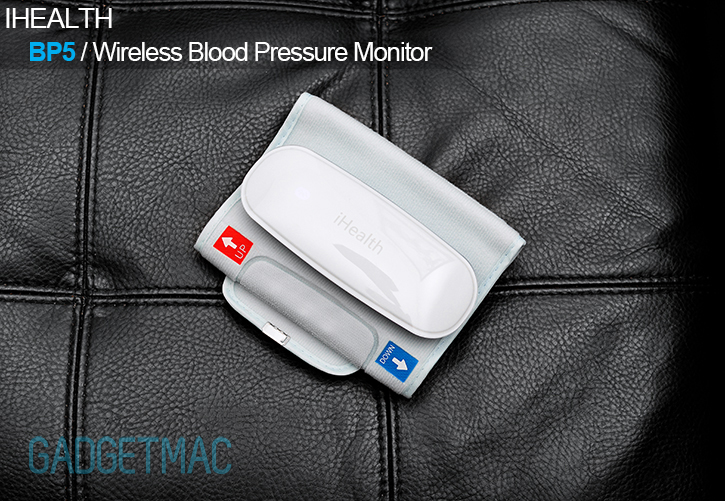
Fitness tracking gadgets are increasingly popular, and we can attest to that having had reviewed some of the more impressive offerings such as Fitbit's minimalist Flex wristband, the One clip-on tracker and Jawbone's stylish Up wristband. Those devices are without a doubt useful in tracking your daily active lifestyle, but what about tracking the more critical sides of your life like your blood pressure and even your heart rate. It only makes sense that more critical health devices join the group of acclaimed app-enhanced wireless fitness devices. That is why we're going to be taking a look at one of iHealth's wireless blood pressure monitors, the company's BP5 Wireless Blood Pressure Monitor to be more specific. A fully wireless, Bluetooth enabled blood pressure monitor that's portable and lets you use your iPhone as your wireless user interface.
Color us interested, because using your iPhone to check your blood pressure is pretty awesome and most entertaining for us geeky tech enthusiasts. iHealth's Wireless Blood Pressure Monitor, or to call it by its model name the BP5, is one sleek looking device that modernizes an otherwise serious platform of BP monitors. But what we want to know is how well can it measure your blood pressure and its ease of use. We're also going to be comparing it to some of the most reliable non-wireless blood pressure monitors to see whether it can stack up against its less expensive and trust worthy rivals. So make your way down the aisle, because our full review is down below!

The company is less known for making a fitness tracking wrist monitor of its own called the AM3, we bet you never knew of its existence. iHealth's series of wireless blood pressure monitoring devices have successfully caught on instead though partly thanks to Apple's adoption of the devices.
iHealth's $100 BP5 Wireless Blood Pressure Monitor is the Flex of wireless blood pressure monitors in that it uses an app to display the data as it is being measured by the device live on your iPhone while your data is saved for easy history tracking. iHealth's MyVitals is the free iOS app you'll need to use with the BP5. With the app you can start the monitoring process, get a basic and easy to understand glimpse of your previous blood pressure and hear rate tests tagged with the time and date, and check up on the unit's battery life.

The BP5 is void of a traditional digital display, instead it relies solely on your iPhone or iPad and the accompanied iOS app to deliver your results which can be a little of a downside. I say this because iHealth's iOS app isn't pretty and people who would still prefer to have a display built right on the unit itself will obviously see the BP5 as just another fancy gadget that does very little on its own; especially for the price.
The first thing that comes to mind when looking at the BP5 is that it looks like Apple took its Magic Mouse and transformed it into a wireless blood pressure monitor. iHealth may have borrowed a lot if its design from Apple, but at least it has done so in a very unusual way which I kind of think does look rather good for a blood pressure monitor. The white glossy plastic shell is joined by a silver bottom plastic housing made to look like aluminum. Yes it does feel sort of cheap and the build quality isn't anything I'd be raving about, but things seem to work great after the fact. I didn't expect an aluminum unibody build quality on a blood pressure monitor in the first place so I'm not really disappointed with the BP5's construction. But I would fail to mention that this device isn't that durable and should be cared for.


But there is a really unique feature that'll make things a tad more convenient for you. There's a motion sensor in the BP5 that automatically powers on the unit when picked up and worn around your lower bicep. It also helps turn the unit off to save battery when it sense that you've put it back into its protective carrying case. There's a single button that acts as the BP5's power on/off, Bluetooth pairing and measurement start button which on the side where you can reach it comfortably even when worn.


This particular model was designed to be worn around the bicep like most common blood pressure monitors, but if you prefer to use a smaller wrist model, iHealth has got your back with its BP7 Wireless Blood Pressure Wrist Monitor - which is less expensive at $80. It's more common to measure a person's blood pressure using the bicep area, but we can't comment on which of the two methods yield a more precise measurement. We like biceps more though. Then again, there are many wrist monitors that cost way less such as the Omron 7 which has a on-board display, alas uses replaceable batteries and can store up to 200 measurement compared to the iHealth app which has no limit on history saving.
What's great about the BP5 is that it's a single unit. There is no air tube connecting the adjustable cuff strap to the unit itself or in other cases an iPhone so it's very comfortable to wear. Instead, the BP5 features an otherwise normal adjustable cuff strap with Velcro which wraps around your forearm and just on top of it is where you'll find the power and measuring unit itself attached to the cuff where it feeds compressed air straight into the cuff, inflating it in order to measure your pulse/blood pressure. In other words the BP5 works just like any other blood pressure monitor device but its a lot more compact thanks to its design and wireless connectivity when compared against other bicep monitors which are usually a two separate piece type of deal.


Operating the BP5 is extremely easy so long as you're familiar with how to use an iPhone which also makes this device somewhat cumbersome to elderly folks surely. After you've paired it with your iOS device, you would then open the app and tap the test icon. You can either tap the start button or press the physical start/end button located on the BP5. Oddly enough, we couldn't get the physical button to work. Fortunately the app worked great nearly each time we initiated the test. That is when things went smooth, otherwise there were some communication issues between the app and the BP5.

A measurement test takes a less than a minute to complete, which is normal and quick to say the least. My results were shown on my iPhone instantly as I tracked my heart rate live on a pulse wave. The app then displays your systolic, diastolic and heart rate numbers along with a color chart that blinks your blood pressure level on a WHO classification scale from normal to severe based on your height and weight - which you need to input into the app ahead of time. It's all very useful data that is surprisingly accurate and within the results I've gotten from other ordinary and trust blood pressure monitors from A&N/AND.
The only problem is, the MyVitals app is horrifically designed and still buggy (version 1.1.6 as of this review). I noticed that the app would fail to finish a measurement because it thought there wasn't enough battery to complete the test on more than a few occasions even though there was more than enough battery power left which surprisingly lasted days on end without me having to recharge the BP5 again. Other times the BP5 would disconnect from the app in the middle of a measurement prompting you to restart the app. But for the most part, the app did function as it should and I found that the BP5 would function without a hitch, and my results were promptly shown after each measurement.
Also, the start/stop button on the side of the device did not function as it should in our testing, and we're blaming the app because we know the button functions to power the unit on and off so it isn't a hardware issue that much we know. I do hope iHealth invest more into their app regardless.

Charging the BP5 is done using the supplied mini-USB to USB cable, but you'll need to use a computer or get a wall adapter because iHealth did not include one unfortunately. It's important that such a device would hold a charge across many days of being inactive as it uses no replaceable batteries, and I'm happy to say that the BP5 did indeed hold most if its battery for days sitting without use. On a full charge you should be able to get around 80 measurements before you'll need to plug in it again. I can say that the battery life has been consistent with these claims so far.


An app-enhanced wireless blood pressure monitor tarnished by its own app
While we do like the BP5 and its wireless capability and easy to use form factor, it does suffer from communication issues that has to do with iHealth's poor excuse for an iOS app which just doesn't cut it for us in order to recommend it when the price isn't all that competitive considering the solid options now available to choose from. iHealth's BP5 requires you to use an iOS device and that is a costly and limiting option compared to many functional blood pressure monitors out there that cost half the price and offer pretty much the same functionality and precise results.
The built-in rechargeable battery is a plus and it works well when it does we'll give it that, but we don't think the BP5 or iHealth's BP7 wrist monitor model are any better than your average wrist monitors which all feature a convenient on-board display requiring no apps to start a quick measurement. Using your iPhone as your BP interface is cool, but using it daily will make you wish you've gone for that other BP monitor instead. The BP5 Wireless Blood Pressure Monitor needs another coat of app polish and a more attractive price before we can rate it above a modestly okay-rating. With that said, it is the only wireless bicep BP monitor out there which is the preferred monitor style by many, yet it still isn't enticing enough for us when considering function meets price tag.





















