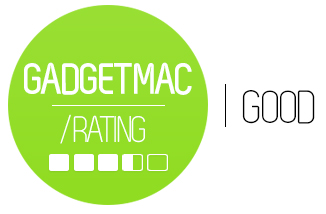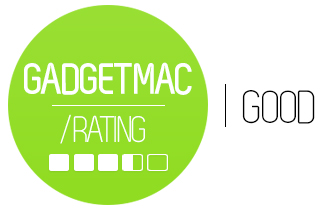Noreve Tradition Leather Case For iPad
/
Noreve's Tradition iPad case is fully made out of leather of your choice of texture and color. The Tradition case has a folio style design that has some functions to let you use your iPad in both landscape and portrait positions. Once you slide in your ipad from the top into the tradition, you will notice that you iPad is fully usable and uncovered. When inserting the iPad into the Tradition case, you will get a very tight fit that is very secure so your iPad will stay safely in the case without you wanting it to come out. The overall design of the case is very simple and without any writing of logos except a very little badge on the front bottom corner which is a nice touch. The finishes on the outside of the Tradition case will vary depending on your choice, you have the choice between various finishes of leather and textures. On the inside there is a nice embossed texture of Noreve writings on the surface where the iPad slides into the case. Also, this part is lightly cushioned to help protect your iPad's back side. Surprisingly the Tradition case has a slim form factor and keeps a low slim profile.
Protection: The Tradition case is a great protective folio case all around. When your iPad is inside the case it's protected from front to back. The front side is of course protected once you close the flap over the iPad. The Tradition is lightly stuffed with padding. The Tradition fully covers and does not expose your iPad when fully closed. I still cannot say that you can drop your iPad with this case on and hope for the best however, it will give you great protection considering it's a folio style case that fully protects the glass screen once closed.
Functionality: The Tradition case offers some great useful functions, however I found that only one single function actually works correctly. The landscape function works the best and is very stable when type and touching the screen. This is done by flipping out the stand that is located at the back of the case that is held in place by two small clips. The landscape angle cannot be adjusted but it is set in a perfect viewing angle and stays very stable on flat surfaces and works very well. With that same stand you are able to set your iPad in a portrait position but because the stand does not click into place or securely latches it will eventually fold back if you touch your iPad's screen a few times. Also, the Tradition's flap will have to stay opened to the side and it will be in your way of work. Another function you can use is for typing in lanscape by flipping over the front flap and setting your iPad on a flat surface to start typing at a low angle. All your ports and buttons are always accessible even when the Tradition case is fully closed with a magnetic closure.
The Tradition case also has four slots on the inside of the flap for business cards, credit cards and also slip pockets for small documents. I would not recommend using credit card and such because once you decide to open up the flap, your card will be exposed. I would recommend the Noreve Tradition B for more security or even the Noreve Sleeve if you don't plan on using those slots and pockets. The Tradition is available in various colors and leather textures. Price $81.