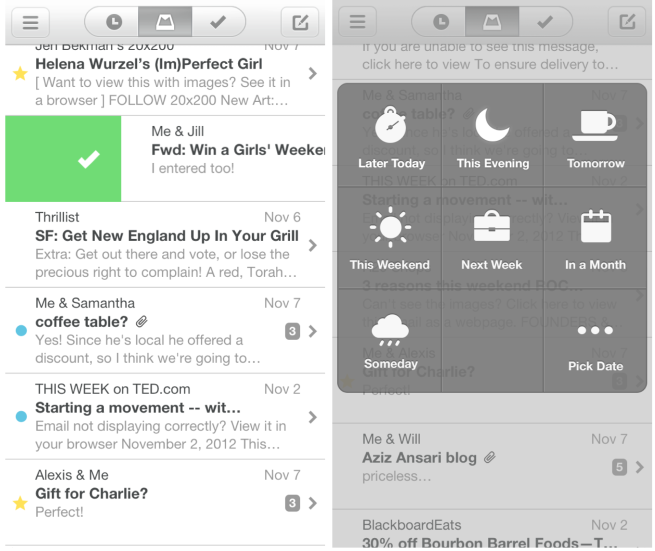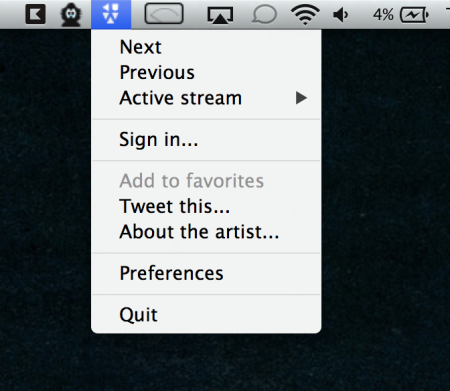Kickstarter Launches iPhone App
/
As a creative outlet for people to help fund and follow new projects, Kickstarter has finally released a full featured iPhone App. As soon as you open it, you are presented with three options in Discover, Activity, and Profile. Discover lets you find new projects using a variety of search functions including: Staff Picks, Popular, and by category. If you like something you see, clicking on the project will show you a description, video, and pledge information. Activity will allow you to track the projects you have backed and inform you of updates to them. The Profile tab will allow you see the projects you have you backed, past and present, and allow you to make changes to your profile. Overall, the app is simple and streamlined yet full featured enough to allow you to use it without having to sacrifice any facet of the website. Kickstarer for iPhone is free now on the App Store.