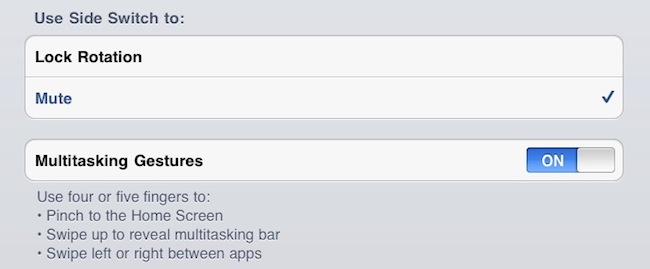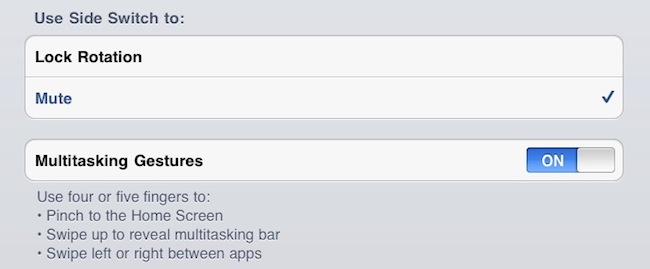
With the release of the iOS 4.3 beta, several new features have been released for developers to test. A common complaint with the multi-tasking on the iPad is that double clicking the home button doesn't feel as natural as the iPhone/iPod touch. However, Apple has finally added the function to use four or five fingers for gestures. As shown in the picture above, swiping left or right moves between the open apps you have, while swiping up/down opens/closes the multi-tasking bar. When you use all four/five fingers to pinch in, you are taken straight back to your home screen. Simple, right? This feature feels very natural by utilizing the iPad's bigger screen, and should be a great addition to the iPad's growing features.