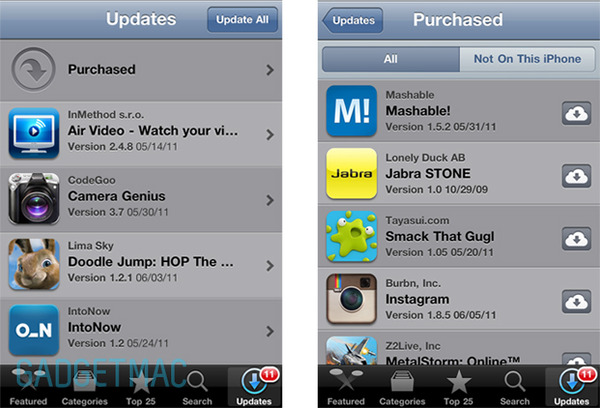iTunes 10.3 Now Out, Re-Download All Your Purchases
/Apple has released a beta version of iTunes, iTunes 10.3 featuring iCloud services that have already begun their streaming and syncing wonderness on all iOS devices inside the App Store and even on the iTunes app. iTunes 10.3 enables you to automatically re-download music, app and book purchases to all your iDevices for free. iTunes lets you access your purchase history and lets you chose whether you want to automatically download content you don't yet have on a certain device or individually.

I was able to re-download a few songs on my MacBook Pro that I've purchased over on my MacBook Air flawlessly. The download cloud icon will appear next to a song, app or book when it isn't found on your device and enables you to re-download it, quickly and easily. To get to the "Purchased" section in order to re-download your purchases on any devices wirelessly, you need to to first download iTunes 10.3 to you Mac or PC. Once you've got it up and running, go to the iTunes Store and on the right hand side of the store you will see the "Purchased" link inside the "Quick Links" menu box.